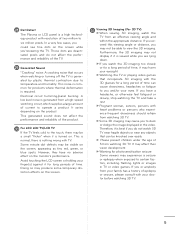LG 50PX950 Support and Manuals
Get Help and Manuals for this LG item

Most Recent LG 50PX950 Questions
The Red Light Turn On When Power On But White Light Won't Stay On To Display On
When I turn on manually or remote the red light will turn on the TV then the white light turns on fo...
When I turn on manually or remote the red light will turn on the TV then the white light turns on fo...
(Posted by dvpworld 9 years ago)
Is There A Way To Change The Default Aspect Ratio From 'just Scan' To 16:9
My monitor is an LG 60PX950
My monitor is an LG 60PX950
(Posted by michaeltourville 12 years ago)
Just Brought A 50' Lg 3d Plasma Tv We Have Set Up Network And It Says It Is Co
(Posted by dlitchfield 12 years ago)
LG 50PX950 Videos
Popular LG 50PX950 Manual Pages
LG 50PX950 Reviews
We have not received any reviews for LG yet.