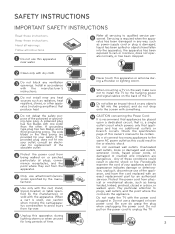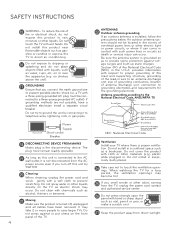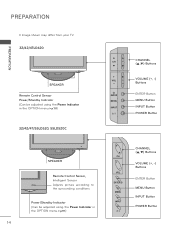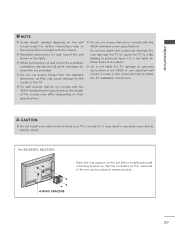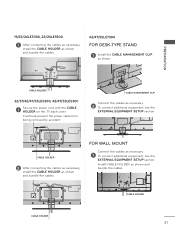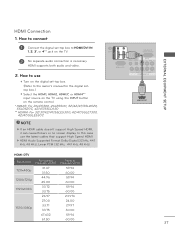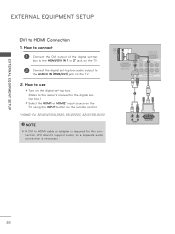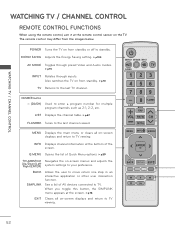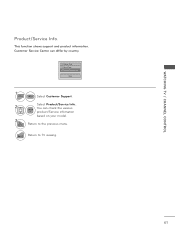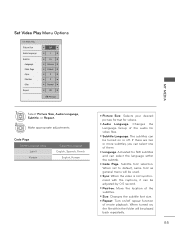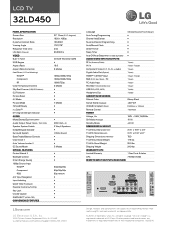LG 32LD450 Support and Manuals
Get Help and Manuals for this LG item

Most Recent LG 32LD450 Questions
I Have A Light Screen That Has A Power Only Going Across The Top
I I have an LG TV 32 ld450-ua I have a light screen that has a power only going across the top and b...
I I have an LG TV 32 ld450-ua I have a light screen that has a power only going across the top and b...
(Posted by starkpaul768 3 years ago)
Fuzzy Then Turns To White Screen With Power Only Box V3
(Posted by starkpaul768 3 years ago)
How To Repair 32ld450
(Posted by brezbha 9 years ago)
Can I Set Up External Speakers To Lg 32ld450
(Posted by maryshonp 9 years ago)
Remote Not Working After Fitting New Batteries.
will a reset fix this problem, if so how can I do this without using the remote
will a reset fix this problem, if so how can I do this without using the remote
(Posted by lynnmetcalfe 9 years ago)
LG 32LD450 Videos
Popular LG 32LD450 Manual Pages
LG 32LD450 Reviews
We have not received any reviews for LG yet.