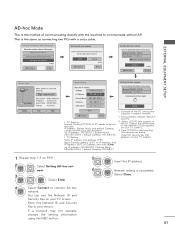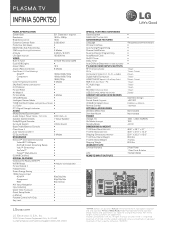LG 50PK750 Support and Manuals
Get Help and Manuals for this LG item

Most Recent LG 50PK750 Questions
Hdmi Problem
I have the lg 50pk750-ua and none of my hdmi ports receive signal but does recognize that a hdmi cab...
I have the lg 50pk750-ua and none of my hdmi ports receive signal but does recognize that a hdmi cab...
(Posted by Ironman469 8 years ago)
Youtube Will Not Work On My Lg50pk750
I tried to update the software on my LG, but it states that the TV is updated. Since you tube has up...
I tried to update the software on my LG, but it states that the TV is updated. Since you tube has up...
(Posted by andrew0202 8 years ago)
Lg 50pk750 Wont Power Up
(Posted by khtoyo 9 years ago)
Lg 50pk750 Does Not Turn On
(Posted by Tom5mi 9 years ago)
How Do I Browse The Internet On Lg Pk750 Plasma
(Posted by ismikes 9 years ago)
LG 50PK750 Videos
Popular LG 50PK750 Manual Pages
LG 50PK750 Reviews
 LG has a rating of 1.00 based upon 1 review.
Get much more information including the actual reviews and ratings that combined to make up the overall score listed above. Our reviewers
have graded the LG 50PK750 based upon the following criteria:
LG has a rating of 1.00 based upon 1 review.
Get much more information including the actual reviews and ratings that combined to make up the overall score listed above. Our reviewers
have graded the LG 50PK750 based upon the following criteria:
- Durability [1 rating]
- Cost Effective [1 rating]
- Quality [1 rating]
- Operate as Advertised [1 rating]
- Customer Service [1 rating]