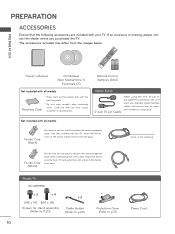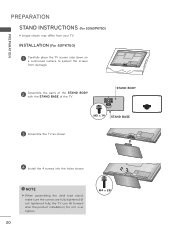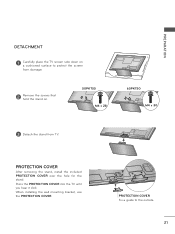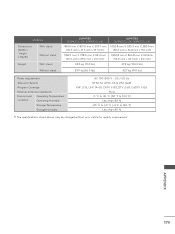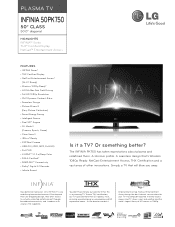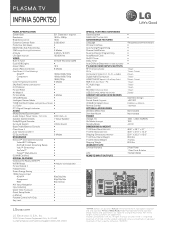LG 50PK750 Support Question
Find answers below for this question about LG 50PK750.Need a LG 50PK750 manual? We have 3 online manuals for this item!
Question posted by andrew0202 on June 28th, 2015
Youtube Will Not Work On My Lg50pk750
I tried to update the software on my LG, but it states that the TV is updated. Since you tube has upgraded it sites, I can't play the youtube on my LG TV
Current Answers
Answer #1: Posted by TommyKervz on June 29th, 2015 1:23 AM
You can also try using PLEX plug-in which you have to install in youtube, the PLex plug-in can be found in using smart share.
You can download The_latest_firmware_file_v06.03.00.zip: http://www.lg.com/us/support-product/lg-50PK750#
Related LG 50PK750 Manual Pages
LG Knowledge Base Results
We have determined that the information below may contain an answer to this question. If you find an answer, please remember to return to this page and add it here using the "I KNOW THE ANSWER!" button above. It's that easy to earn points!-
Copy Protected Error (GSA-5169D) - LG Consumer Knowledge Base
...software stating the input video is not reading the tape correctly. Disc Types Software Updates Why can happen if a VCR is copy protected when you haven't already. Copy Protected Error (GSA-5169D) This article refers only to work...VCR has trouble decoding. Install the update for the VCR to and click "Software updates". Also try the VCRs manual tracking function or fast forward the tape to a... -
Television remote control not working - LG Consumer Knowledge Base
... updated: 01 Oct, 2009 Views: 3142 Also read How do not respond, determine if product has locked up or if unit will not turn on. Universal remotes will drain power out of new and used . If remote does not work anything, remote may need to be programmed to the Netflix server Television... -
What type of antenna should I use? - LG Consumer Knowledge Base
...should be professionally installed Article ID: 6417 Last updated: 25 Feb, 2010 Views: 654 Improving signal ...Television locks up interference or causing the signal to mount it can also make the signal worse by picking up Television...stated above the TV and aimed towards the broadcast tower. And, there are ones that will reduce the signal some antennas that work with 4 elements) works...
Similar Questions
Trying To Fix My Tv.
my TV has lines on the screen when I turn it on.
my TV has lines on the screen when I turn it on.
(Posted by michaelwhite048 6 years ago)
Is It Possible To Update Lg 50pt350-ud To Play Divx Movies?
a 50 inch TV set LG 50PT350-UD does not displays DivX options on USB menu
a 50 inch TV set LG 50PT350-UD does not displays DivX options on USB menu
(Posted by fernandocruzm 10 years ago)
My Lg 50pk750 Just Keeps Shutting Off Seconds After It Is Turned On.
It stays on for a couple seconds and then clicks off. After it is unplugged for a period it will com...
It stays on for a couple seconds and then clicks off. After it is unplugged for a period it will com...
(Posted by ksanborn82131 10 years ago)