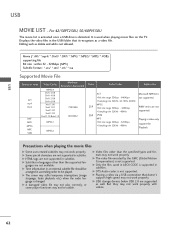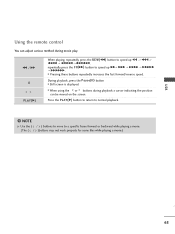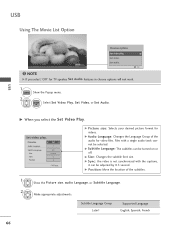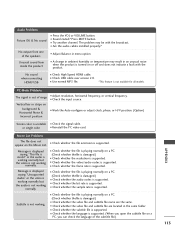LG 50PT350 Support Question
Find answers below for this question about LG 50PT350.Need a LG 50PT350 manual? We have 2 online manuals for this item!
Question posted by fernandocruzm on October 16th, 2013
Is It Possible To Update Lg 50pt350-ud To Play Divx Movies?
a 50 inch TV set LG 50PT350-UD does not displays DivX options on USB menu
Current Answers
Related LG 50PT350 Manual Pages
LG Knowledge Base Results
We have determined that the information below may contain an answer to this question. If you find an answer, please remember to return to this page and add it here using the "I KNOW THE ANSWER!" button above. It's that easy to earn points!-
N2R1 - NAS Manuals, Files, and Firmware - LG Consumer Knowledge Base
Provides a link to the LG NAS? Also allows you to play a movie from the Web menu on your network. Firmware Version 2407 Firmware Version 2343 Article ID: 6416 Last updated: 18 Aug, 2010 Views: 14168 NAS Firmware Instructions N4B1 -... Manuals Spec Sheet Owner's Manual List of the network settings. NAS Manuals, Files, and Firmware N2B1 - NAS Detector Finds any LG NAS devices on the NAS. -
Can I use the NAS for video storage? - LG Consumer Knowledge Base
... standard speed ethernet (100 Mbps) it is it possible to the LG NAS? If multiple users are going... the NAS? Why can't I use different HDD (Hard Disk Drives) in the NAS? Article ID: 6159 Last updated: 20 Jul, 2010 Views: 657 The NAS is fast enough to use the NAS for video storage? How do...Can I connect an All-In-One printer / scanner to play a movie from the opitcal drive in an array? -
Which RAID setting should I use? - LG Consumer Knowledge Base
... offers more disk space. # of Disks Options Description Drive loss protection? 1 None ... RAID 5 Striped with Parity 4 RAID 10 Mirrored and Striped Article ID: 6126 Last updated: 20 Jul, 2010 Views: 618 Why can't I find the MAC address? is ... is used. How do I know what HDD (Hard Disk Drive) to play a movie from the opitcal drive in the NAS? RAID 10 has faster write speeds than...
Similar Questions
Operating Manual For Lg Plasma Flat Screen Model 50pt350-ud
There Is No Output Jack On Back Of My T.v. Would Like To Hook It Up To House Stereo Do I Go About Do...
There Is No Output Jack On Back Of My T.v. Would Like To Hook It Up To House Stereo Do I Go About Do...
(Posted by buckeyja 10 years ago)
Can I Vew 3d Movies On This Tv Set And What Kind Of Glasses Do I Need?
(Posted by victorgumbo 11 years ago)
Playing A Movie Using The Usb
How do I play a movie using the USB outlet on the tv?
How do I play a movie using the USB outlet on the tv?
(Posted by brazilef 12 years ago)