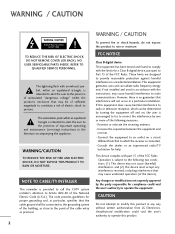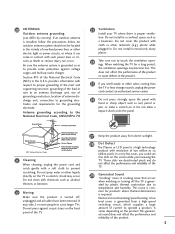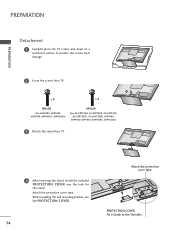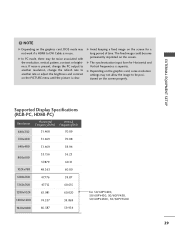LG 50PT350 Support Question
Find answers below for this question about LG 50PT350.Need a LG 50PT350 manual? We have 2 online manuals for this item!
Question posted by amelibigbro on December 18th, 2013
Lg Plasma 50pt350, How Do You Fix Letterbox
The person who posted this question about this LG product did not include a detailed explanation. Please use the "Request More Information" button to the right if more details would help you to answer this question.
Current Answers
Related LG 50PT350 Manual Pages
LG Knowledge Base Results
We have determined that the information below may contain an answer to this question. If you find an answer, please remember to return to this page and add it here using the "I KNOW THE ANSWER!" button above. It's that easy to earn points!-
HDTV-Gaming-Lag - LG Consumer Knowledge Base
...we've read a number of reports of laggy LCDs and plasma displays as well, which means that there is some HDTVs...26 Jun, 2009 Views: 6874 LG TV Quick Setup Guide Television: No Power Television: Noise/Humming/Popping Problem TV Guide: Channels not Labeled properly..., it High-Def or Standard-Def, has a native resolution--a fixed display quality. Why does the lag occur? The first generation of... -
Can dead pixels be fixed? - LG Consumer Knowledge Base
Article ID: 6162 Last updated: 08 Apr, 2009 Views: 4484 Also read Monitor Driver Install Instructions Cleaning your Plasma/LCD TV Screen Cleaning the Screen Can dead pixels be fixed? is one example. Typically no. But, there are some third-party applications that attempt to un-stick stuck pixels. -
VIDEO Stand Installation/ Removal: 42PG 50PG 60PG - LG Consumer Knowledge Base
...: How can tilt forward after the product installation). Detach the stand from damage.. 2. Fix the 4 bolts securely using the holes in the back of the bolt. Z50PX2D Technical ...Details Bandwidth needed for the stand. LG Broadband TV Wireless Connectivity Options / Plasma TV VIDEO Stand Installation/ Removal: 42PG 50PG 60PG Detachment: 1. Carefully place the TV ...
Similar Questions
How To Fix My Lg Plasma Tv 50pv400 Wont Show Picture But Has Sound
(Posted by bujanw 9 years ago)
Operating Manual For Lg Plasma Flat Screen Model 50pt350-ud
There Is No Output Jack On Back Of My T.v. Would Like To Hook It Up To House Stereo Do I Go About Do...
There Is No Output Jack On Back Of My T.v. Would Like To Hook It Up To House Stereo Do I Go About Do...
(Posted by buckeyja 10 years ago)
Is It Possible To Update Lg 50pt350-ud To Play Divx Movies?
a 50 inch TV set LG 50PT350-UD does not displays DivX options on USB menu
a 50 inch TV set LG 50PT350-UD does not displays DivX options on USB menu
(Posted by fernandocruzm 10 years ago)