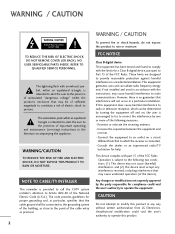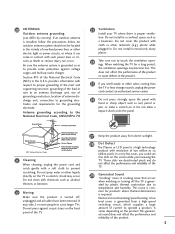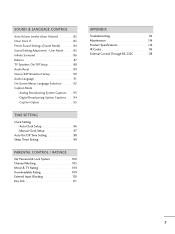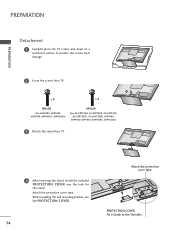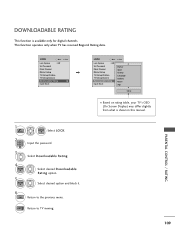LG 50PT350 Support Question
Find answers below for this question about LG 50PT350.Need a LG 50PT350 manual? We have 2 online manuals for this item!
Question posted by buckeyja on February 8th, 2014
Operating Manual For Lg Plasma Flat Screen Model 50pt350-ud
There Is No Output Jack On Back Of My T.v. Would Like To Hook It Up To House Stereo Do I Go About Doing So ?
Current Answers
Answer #1: Posted by TommyKervz on February 8th, 2014 9:44 PM
Hi. The Owner's Manual is downloadable from here.
Related LG 50PT350 Manual Pages
LG Knowledge Base Results
We have determined that the information below may contain an answer to this question. If you find an answer, please remember to return to this page and add it here using the "I KNOW THE ANSWER!" button above. It's that easy to earn points!-
Cleaning your Plasma/LCD TV Screen - LG Consumer Knowledge Base
... dust and dirt from cooling vents on low setting with a cleaner picture. Step 1 : Always Consult your Instruction Manual that your plasma TV operates without overheating. You can cause damage or discoloration to clean your plasma TV screen. Harsh cleaners containing certain These can generate a lot of your TV. Use a Q-tip to reach the... -
*How to clean your Plasma TV - LG Consumer Knowledge Base
... What is located around the screen and panels. Never open the casing - Plasma Display Panel (PDP) Broadband TV: Network Troubleshooting Television: No Power The manual may scratch the surface of... panel this may want to the product* Step 1 : Always Consult your plasma TV operates without overheating. You can I use vacuum attachments on lint and solution residue. ... -
Rear Projection Color TV Instruction Manual: Fine Tuning Adjustment, Signal Reception Booster,... - LG Consumer Knowledge Base
...to On. Set booster to on the screen one by one channel don't affect the ...Manual: Basic Setup and Operation Manual Channel Operation Rear Projection Color TV Instruction Manual: Basic Setup and Operation Clock Setup: Auto/Manual Rear Projection Color TV Instruction Manual: Basic Setup and Operation: Off Timer/On Timer Setup Rear Projection Color TV Instruction Manual: Basic Setup and Operation...
Similar Questions
Is It Possible To Update Lg 50pt350-ud To Play Divx Movies?
a 50 inch TV set LG 50PT350-UD does not displays DivX options on USB menu
a 50 inch TV set LG 50PT350-UD does not displays DivX options on USB menu
(Posted by fernandocruzm 10 years ago)
I Lost The Owners Manual For Lg Tv Model 47lx6500. How Do I Get Another One?
I need an owners manual for 47LX6500 TV.
I need an owners manual for 47LX6500 TV.
(Posted by cbaxter43 12 years ago)