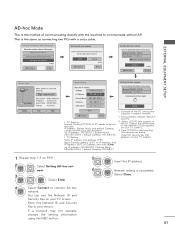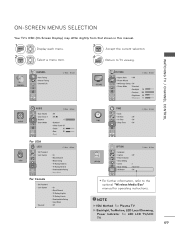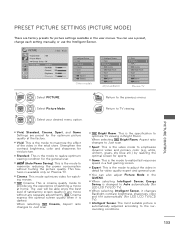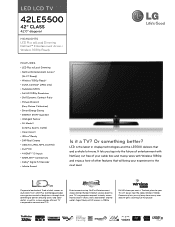LG 42LE5500 Support and Manuals
Get Help and Manuals for this LG item

Most Recent LG 42LE5500 Questions
Where Can I Get Lg 42le5500ca In Nigeria And How Much?
(Posted by ovayii 2 years ago)
42-inch Lg Has Still Logo And No Function.how To Fix It?
My LG TV(42LE5500) is freeze at logo stage and no more function.How do I fix it? please help.
My LG TV(42LE5500) is freeze at logo stage and no more function.How do I fix it? please help.
(Posted by wimthiri 3 years ago)
Lg 42le5500-ta Main Board
hi sir where can i bay spare part for tv LG 42LE5500-TA main board
hi sir where can i bay spare part for tv LG 42LE5500-TA main board
(Posted by abdulnaseralkandari 4 years ago)
Can I Vew 3d Movies On This Tv Set And What Kind Of Glasses Do I Need?
(Posted by victorgumbo 11 years ago)
Picture Goes Out
After a period of time the picture goes out but there is still audio and the backlight remains on. A...
After a period of time the picture goes out but there is still audio and the backlight remains on. A...
(Posted by ashpep66 11 years ago)
LG 42LE5500 Videos
Popular LG 42LE5500 Manual Pages
LG 42LE5500 Reviews
We have not received any reviews for LG yet.