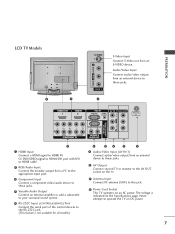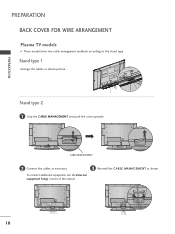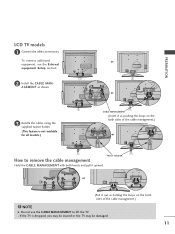LG 42LB9R Support and Manuals
Get Help and Manuals for this LG item

Most Recent LG 42LB9R Questions
Lg 32'' Lcd Tv-model No. 32lb9rb Price
(Posted by lunawatnitin 11 years ago)
No Color
i have 32 inches Lg LCD Model 32LB9R, only view black and with picture not color, kinldy update me w...
i have 32 inches Lg LCD Model 32LB9R, only view black and with picture not color, kinldy update me w...
(Posted by haroony1 12 years ago)
Power Supply
Sntb Bcnllk
I Need A Power Supply For This Model Make 2008 09 03
(Posted by selvapancars 12 years ago)
Turtle Beach Head Set On My 55lw5700
How to connect my Turlte Beach head set on my 55LW5700. I was told that I have change the settings f...
How to connect my Turlte Beach head set on my 55LW5700. I was told that I have change the settings f...
(Posted by Anonymous-40108 12 years ago)
Popular LG 42LB9R Manual Pages
LG 42LB9R Reviews
We have not received any reviews for LG yet.