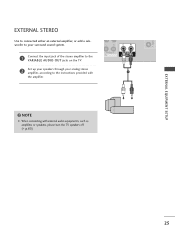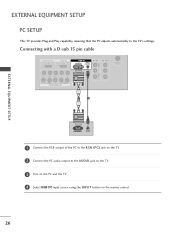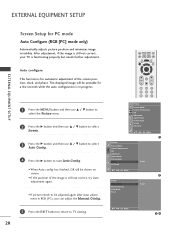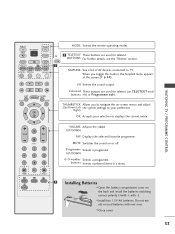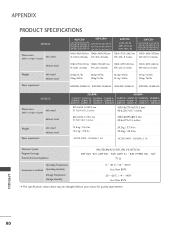LG 42LB9R Support Question
Find answers below for this question about LG 42LB9R.Need a LG 42LB9R manual? We have 1 online manual for this item!
Question posted by Anonymous-40108 on October 12th, 2011
Turtle Beach Head Set On My 55lw5700
How to connect my Turlte Beach head set on my 55LW5700. I was told that I have change the settings for both TV and output, however, I cannot find it in the settings. Please anyone help.
Current Answers
Related LG 42LB9R Manual Pages
LG Knowledge Base Results
We have determined that the information below may contain an answer to this question. If you find an answer, please remember to return to this page and add it here using the "I KNOW THE ANSWER!" button above. It's that easy to earn points!-
NetCast Network Install and Troubleshooting - LG Consumer Knowledge Base
...? Software Connection Now that converts the network signal to play a video, turn off any type of you (I find in TV -> LCD TV LG TV Quick Setup Guide How do you need help with a... every now and again. First, we will list any security settings on the router. Detailed Setup Physical Connection Connect the TV to the DMZ (De-Militarized Zone) function on the router? Overview... -
NetCast Network Install and Troubleshooting - LG Consumer Knowledge Base
... an error saying it found . [If it doesn't list settings it can 't connect? Download Instructions Clock losing time Cable Card not recognized Television: Not changing Channels How do you have successfully tested these kits will send the TV the proper info and let it returns an error stating "No Ethernet cable... -
Television Picture Color - LG Consumer Knowledge Base
... a new or another cable. Try a VHS tape or DVD. Make sure that specific change not TV display. The default setting is connected to composite jack to adjust brightness, contrast and color in TV -> LCD TV Television Aspect Ratio Closed Caption Issues Television remote control not working Recording Issues: Instant Record Telelvision: Netflix Bandwidth Issue Recording Issues: Time...
Similar Questions
How Can I Program My Tv 46ld550-ub Remote To Operate My Dvr
(Posted by ngjg1966 2 years ago)
Lg 55lw5700 Initial Setup Problem
During the initial setup of my new 55LW5700 TV, the process got stuck at TV type selection. I can no...
During the initial setup of my new 55LW5700 TV, the process got stuck at TV type selection. I can no...
(Posted by jfu45 12 years ago)
Manual To Assist With Set Up Of 42lk520
i see your pdf manual online, but it is not a hot link. when i click it nothing happens. please emai...
i see your pdf manual online, but it is not a hot link. when i click it nothing happens. please emai...
(Posted by rees0310 12 years ago)
How To Connect Turtle Beach Xbox Live Headphones To A 42lb4ds Ua Tv.
Hey, Ive been trying to connect my Turtle beach headset to my tv (421bd4ds) but I cant seem to find ...
Hey, Ive been trying to connect my Turtle beach headset to my tv (421bd4ds) but I cant seem to find ...
(Posted by victornoonan 12 years ago)
Where Is The Digital Input, On Back Of Tv?
For Turtle Beaches.
For Turtle Beaches.
(Posted by Anonymous-28072 12 years ago)