LG 42LB4DS Support and Manuals
Most Recent LG 42LB4DS Questions
How To Connect Turtle Beach Xbox Live Headphones To A 42lb4ds Ua Tv.
Hey, Ive been trying to connect my Turtle beach headset to my tv (421bd4ds) but I cant seem to find ...
Hey, Ive been trying to connect my Turtle beach headset to my tv (421bd4ds) but I cant seem to find ...
(Posted by victornoonan 12 years ago)
Popular LG 42LB4DS Manual Pages
Owner's Manual (English) - Page 4


...an
electrician for long
periods of a specific safety instruction may be entitled "Important Safety Instructions". This information shall be located before any ventilation openings. Keep these instructions. Follow all warnings. Install in a language acceptable to the country where the apparatus is intended to that produce heat.
6 Protect the power cord from being walked on
or pinched...
Owner's Manual (English) - Page 5
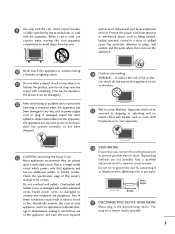
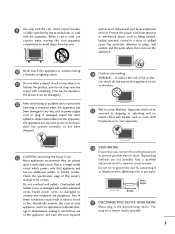
... to plugs, wall outlets, and the point where the cord exits the appliance.
10 Never touch this owner's manual to qualified service personnel. Check the specification page of this...servicing to be placed on or over . Overloaded wall outlets, loose or damaged wall outlets, extension cords, frayed power cords, or damaged or cracked wire insulation are not possible, have the cord replaced...
Owner's Manual (English) - Page 6


... INSTRUCTIONS 2 FEATURES OF THIS TV 6
PREPARATION
Accessories 7 Front Panel Controls 8 Back Panel Information 10 Attaching the TV to a Wall 12 Stand Installation 13 Back Cover for Wire Arrangement 14 Desktop Pedestal Installation 16 Vesa Wall Mounting 16 Antenna or Cable Connection 17
EXTERNAL EQUIPMENT SETUP
HD Receiver Setup 18 DVD Setup 21 VCR Setup 23 Other A/V Source Setup...
Owner's Manual (English) - Page 9
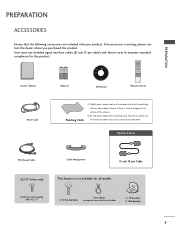
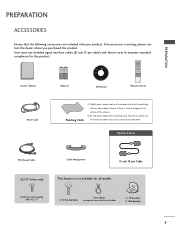
...
Owner's Manual
Batteries
CD Manual
Remote Control
Power Cord
Polishing Cloth
I Do not wipe roughly when removing stain.
TV Bracket Bolts
Twist Holder Arrange the wires with your product. TV Brackets, 2- Wall Brackets
7
Option Extras
75Ω Round Cable
Cable Management
D-sub 15 pin Cable
32/37 inches only
This feature is not available for all models.
4-bolts...
Owner's Manual (English) - Page 13
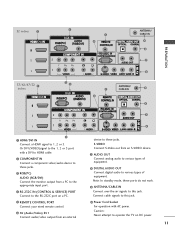
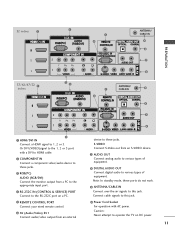
...DC power.
11 RS-232C IN (CONTROL & SERVICE) ...PORT Connect to these jacks.
ANTENNA/CABLE IN Connect over-the air signals to 1, 2 or 3. Caution : Never attempt to the appropriate input port.
AV (Audio/Video) IN 1 Connect audio/video output from a PC to operate the TV...power.
Or DVI (VIDEO)signal to various types of equipment. Power Cord Socket For operation with a DVI to this...
Owner's Manual (English) - Page 20


... Yes Yes Yes Yes
18 Y
PB
PR
L
R
1
2
2.
EXTERNAL EQUIPMENT SETUP
EXTERNAL EQUIPMENT SETUP
HD RECEIVER SETUP
This TV can receive Digital Over-the-air/Cable signals without an external digital set -top box or other digital external device, refer to the figure as shown below. This TV supports HDCP (High-bandwidth Digital Contents Protection) protocol for the...
Owner's Manual (English) - Page 21


... box. (Refer to the owner's manual for the digital set-top box.)
I Select RGB-PC input source with using the INPUT button
on the set.
2 No separated audio connection is necessary.
2. How to the AUDIO (RGB/DVI) jack on the PC and the set -top box player does not support Auto HDMI, you need to...
Owner's Manual (English) - Page 22


... AUDIO(RGB/DVI) jack on the set -top box.) I Turn on the remote control.
20 EXTERNAL EQUIPMENT SETUP
When connecting HDMI to use
I Select HDMI1, HDMI2 or HDMI3 input source with using the INPUT button on the digital set-top box. (Refer to the owner's manual for the digital set .
2. How to DVI cable
RGB...
Owner's Manual (English) - Page 31


EXTERNAL EQUIPMENT SETUP
Supported Display Specifications (RGB/HDMI-PC)
Resolution
Horizontal
Vertical
Frequency(KHz) Frequency(Hz)
640x350
31.468
70.09
....015
1280x1024
63.981 79.976
60.020 75.025
1600x1200 1920x1080
75.00 67.50
60.00 60.00
Supported Display Specifications (HDMI-DTV)
Resolution
Horizontal
Vertical
Frequency(KHz) Frequency(Hz)
720x480
31.47 31.47
60.00 59.94
...
Owner's Manual (English) - Page 37
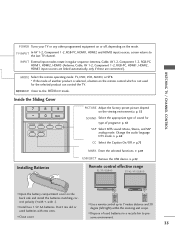
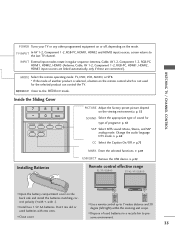
...EJECT
PICTURE Adjust the factory preset picture depend on the mode.
I Install two 1.5V AA batteries. I Dispose of used batteries in regular ... mode.
G p.32
Remote control effective range
32/37/42LB4D
37/42/47/52LB5D
R
I Use a remote control up...SAP analog mode.
STB
MEDIA HOST
WATCHING TV / CHANNEL CONTROL
POWER Turns your TV or any other programmed equipment on or ...
Owner's Manual (English) - Page 38


...
MEDIA HOST
BRIGHT - WATCHING TV / CHANNEL CONTROL
WATCHING TV /CHANNEL CONTROL TURNING ON TV
1 First, connect power cord correctly. At this moment, the TV switches to standby mode.
The TV reverts to standby mode.
I This TV is programmed to remember which mode it was last set to be away on vacation, disconnect the power plug from the wall power outlet. NOTE
G If...
Owner's Manual (English) - Page 84


... guidance suggested) I TV-14 (Parents strongly cautioned)
I TV-MA (Mature audience only) I TV-Y (All children) I Enter the password as requested. Movies that have been shown at the theaters or direct-to be done : 1. Then, press the G button. I TV-Y7 (Children 7 years older)
PARENTAL CONTROL / RATING
SET PASSWORD & LOCK SYSTEM TV INPUT TV INPUT
Setting up your Password
STB
MEDIA HOST...
Owner's Manual (English) - Page 91


...possible interference. I Try another product's power cord into wall power outlet?
Please
after five minutes. I Install new batteries. Ensure you are installed with Auto off
I Ensure that the batteries are pointing the remote control directly at the TV. I Check whether the product is set ? No picture & No sound
I Test the wall power outlet, plug another channel. I Check...
Owner's Manual (English) - Page 93


...on your screen for a long time (such as a vacation), it's a good idea to unplug the power cord to keep the dust off the screen, and then let it 's almost dry, and then use a wet...regular cleaning can be sure not to use it to leave your new TV. Extended Absence
CAUTION
If you turn the power off and unplug the power cord before you expect to wipe the screen.
2 Make sure the excess water...
Owner's Manual (English) - Page 96


... mode button on the remote. After that the remote may not control all models of other brands. Note that , press the POWER button. If not, the remote should be programmed to repeat from step 2.
3
Enter the appropriate code from the code table on the following pages. the currently selected
device button is successful.
4 Press...
LG 42LB4DS Reviews
Do you have an experience with the LG 42LB4DS that you would like to share?
Earn 750 points for your review!
We have not received any reviews for LG yet.
Earn 750 points for your review!

