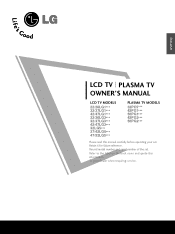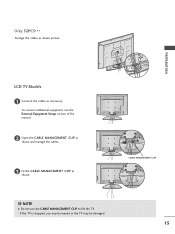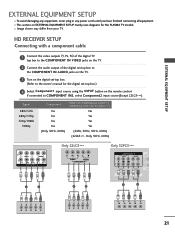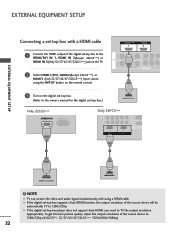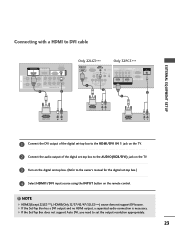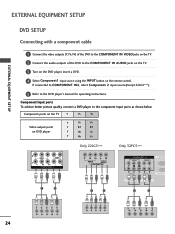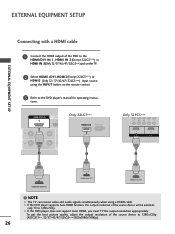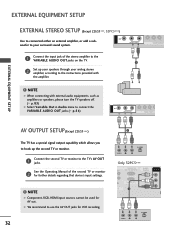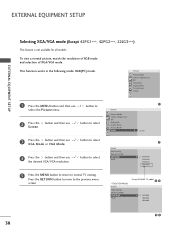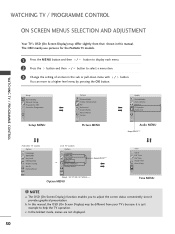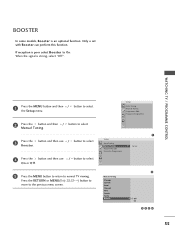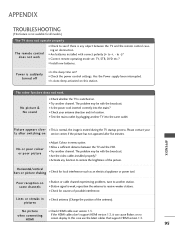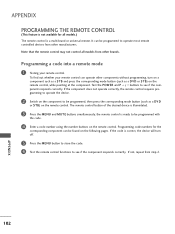LG 42LB5RT Support and Manuals
Get Help and Manuals for this LG item

Most Recent LG 42LB5RT Questions
How Do I Solve Hdd Initialization Problem
I cannot access the HDD on my 42LB5RTLG TV whenever I try to play anything form my the TV DVR HDD it...
I cannot access the HDD on my 42LB5RTLG TV whenever I try to play anything form my the TV DVR HDD it...
(Posted by lakeside316 6 years ago)
Time Machine Problem
(Posted by Yosephnemane 9 years ago)
Have This Tv Digital System ?
I whant know T can be change Lg 42LBRT from analog to digital ?If posible ? what do I?
I whant know T can be change Lg 42LBRT from analog to digital ?If posible ? what do I?
(Posted by halavimilani 10 years ago)
My Lcd Is 42lb5rt 4 Yers Ago Time Machin @usb @ Hard Not Working Help Me
WHAT CAN I DO
WHAT CAN I DO
(Posted by GOODKAM 11 years ago)
Lg42lb5rt Is Blinking Instead Of Switchimg On
(Posted by josembi2005 12 years ago)
Popular LG 42LB5RT Manual Pages
LG 42LB5RT Reviews
We have not received any reviews for LG yet.