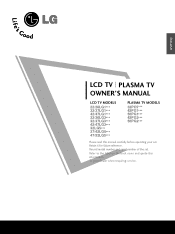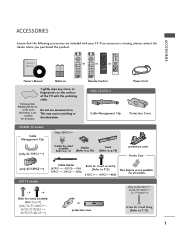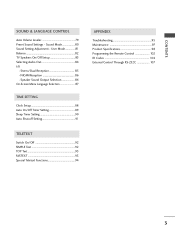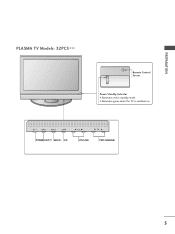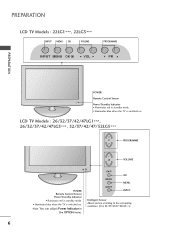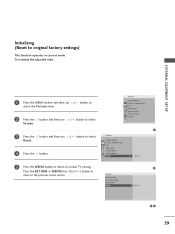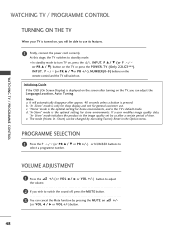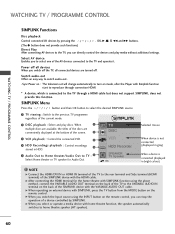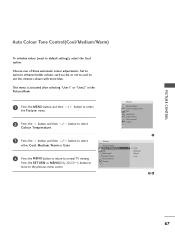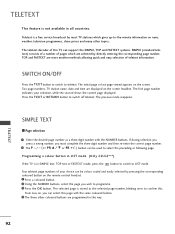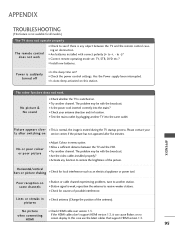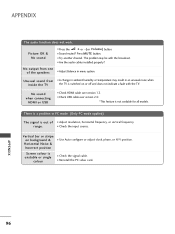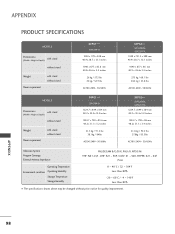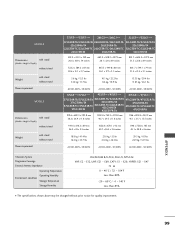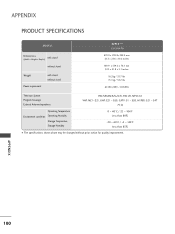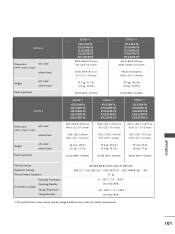LG 42LB5RT Support Question
Find answers below for this question about LG 42LB5RT.Need a LG 42LB5RT manual? We have 1 online manual for this item!
Question posted by lakeside316 on August 30th, 2017
How Do I Solve Hdd Initialization Problem
I cannot access the HDD on my 42LB5RTLG TV whenever I try to play anything form my the TV DVR HDD it always shows HDD initialization in progress and it never plays I can't even rewind etcPlease can you advice on what to doRegardsLekan
Current Answers
Related LG 42LB5RT Manual Pages
LG Knowledge Base Results
We have determined that the information below may contain an answer to this question. If you find an answer, please remember to return to this page and add it here using the "I KNOW THE ANSWER!" button above. It's that easy to earn points!-
Liquid Crystal Display (LCD) - LG Consumer Knowledge Base
...Views: 3333 Also read TV:LCD: Terminology Television: Problem connecting to the next layer. / LCD TV Liquid Crystal Display (LCD) If there is rubbed on it no light can show colors must be polarized... layer is a device that can be in the surface is a problem with red, green and blue color screen to create each layer then guide the light... -
HDTV-Gaming-Lag - LG Consumer Knowledge Base
...play their 16-bit consoles on their expensive new HDTVs. The heaviest load usually occurs when an HDTV must be a serious problem...6874 LG TV Quick Setup Guide Television: No Power Television: Noise/Humming/Popping Problem TV Guide:... we tried to grill them on the market today have the problem solved. The...screen. We're certainly hoping further progress will also likely carry a higher ... -
LG Consumer Knowledge Base / TV
.../Audio problems Television: No Signal How do I use my LG remote to control other devices? Articles Television: Firmware Updates - Download Instructions NetCast Network Install and Troubleshooting LG TV Quick Setup Guide HDTV-Gaming-Lag Television: No Power How do I find the MAC address? / TV Sub Categories LCD TV LCD Projection Projection TV Plasma TV Digital Transition Showing: 1-10...
Similar Questions
Can I Have Access To Smart Tv App On Lg 55le5400?
Can I have access to Smart TV app on LG 55LE5400? I would like to watch Netflix with this model.
Can I have access to Smart TV app on LG 55LE5400? I would like to watch Netflix with this model.
(Posted by ykim3000 6 years ago)
Removing Key Lock 47ld500
since moving and canceling dish I cant acsess my tv input screen. It is stuck on channel DTV 38.5 My...
since moving and canceling dish I cant acsess my tv input screen. It is stuck on channel DTV 38.5 My...
(Posted by smithtoddv 10 years ago)
My Lcd Is 42lb5rt 4 Yers Ago Time Machin @usb @ Hard Not Working Help Me
WHAT CAN I DO
WHAT CAN I DO
(Posted by GOODKAM 11 years ago)
No Audio From Tv
i just bought this new tv last 4 days and in the last 2 i noticed when i turn it on the tv speakers ...
i just bought this new tv last 4 days and in the last 2 i noticed when i turn it on the tv speakers ...
(Posted by ang19670 12 years ago)