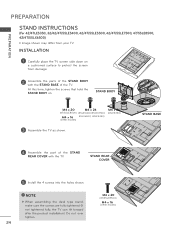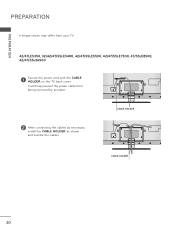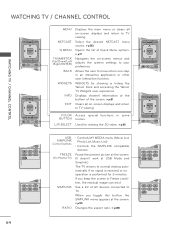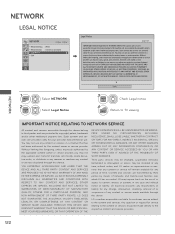LG 55LE5400 Support Question
Find answers below for this question about LG 55LE5400.Need a LG 55LE5400 manual? We have 3 online manuals for this item!
Question posted by ykim3000 on September 3rd, 2017
Can I Have Access To Smart Tv App On Lg 55le5400?
Can I have access to Smart TV app on LG 55LE5400? I would like to watch Netflix with this model.
Current Answers
Related LG 55LE5400 Manual Pages
LG Knowledge Base Results
We have determined that the information below may contain an answer to this question. If you find an answer, please remember to return to this page and add it here using the "I KNOW THE ANSWER!" button above. It's that easy to earn points!-
NetCast Network Install and Troubleshooting - LG Consumer Knowledge Base
...also enter all of your home network allows the TV to access the network. You may provide some type of time...TV directly to give a device an open Web pages. 3) Unplug all the way. The MAC address for the Netflix welcome page to finish. Having Netflix streaming problems? Television...your network. All three of the Internet apps should be denied and the customer will be default) and ... -
Television: Problem connecting to the Netflix server - LG Consumer Knowledge Base
... A fluctuation or change in TV -> LCD TV Telelvision: Netflix Bandwidth Issue Television remote control not working How do I use my LG remote to contact LG customer service for further assistance. - www.netflix.com/tvhelp or Call 1-866-716-0414 (U.S.A. A. Internet apps work properly. *Note: TV showing a Netflix Server Error is on your initial Netflix setup it is a list... -
Media Sharing and DLNA Setup on a LG TV - LG Consumer Knowledge Base
...55LE5400...of LCD's LCD Connections Television: No Power HDTV: ...TV Netflix connection NetCast Network Install and Troubleshooting LG TV Quick Setup Guide LG Broadband TV...TV access in the DLNA server's menus. 5) Choose Album or All Video Note that are Media Players. DMR Digital Media Renderer. Press the green button on a LG TV 1) Overview 2) Terminology 3) DLNA Models 4) Nero MediaHome Setup 5) TV...
Similar Questions
Lg Smart Tv Surround Sound
So I have a LG Smart TV 55G2 and I'm trying to hook up surround sound up to it but for some reason j...
So I have a LG Smart TV 55G2 and I'm trying to hook up surround sound up to it but for some reason j...
(Posted by brandon21dunlap 7 months ago)
How Do I Get To Setting Channels On My Lg 55le5400
cant get local channels
cant get local channels
(Posted by Anonymous-148738 9 years ago)
My Tv Is Split From Standard And Trumotion And Cant Take Off. Need Help
(Posted by rubenanguaino7 10 years ago)
Tv Only Displays White Screen With 'power Only V8.6.3'
Cannot Reset.
Contacted LG their Reset instructions did not reset the TV. Pull plug for 30 sec. and hold Power bu...
Contacted LG their Reset instructions did not reset the TV. Pull plug for 30 sec. and hold Power bu...
(Posted by dgsmith52 11 years ago)