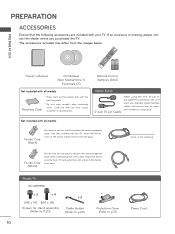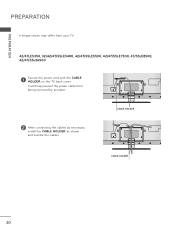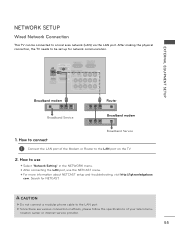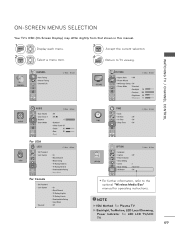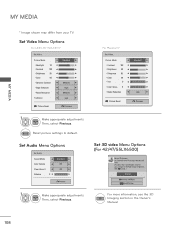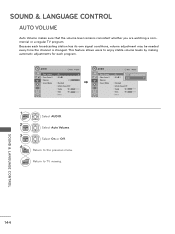LG 55LE5400 Support Question
Find answers below for this question about LG 55LE5400.Need a LG 55LE5400 manual? We have 3 online manuals for this item!
Question posted by rubenanguaino7 on December 22nd, 2013
My Tv Is Split From Standard And Trumotion And Cant Take Off. Need Help
The person who posted this question about this LG product did not include a detailed explanation. Please use the "Request More Information" button to the right if more details would help you to answer this question.
Current Answers
Related LG 55LE5400 Manual Pages
LG Knowledge Base Results
We have determined that the information below may contain an answer to this question. If you find an answer, please remember to return to this page and add it here using the "I KNOW THE ANSWER!" button above. It's that easy to earn points!-
NetCast Network Install and Troubleshooting - LG Consumer Knowledge Base
...HDTV? This article discusses both installation and troubleshooting. Quick Setup 1) Connect the TV to play , you need help with the manual function. By Ethernet cable, we recommend using a wireless ...server indexes with the NetCast software. If so, try using a standard Ethernet cable. display screen on the TV and choose the Network Setting option. 3) Highlight the auto setting ... -
TV:LCD: Terminology - LG Consumer Knowledge Base
...the display's brightness begins to be a major factor when choosing an LCD but high definition and enhanced definition TVs are HDTV. Advanced Television Standards Committee - Previously, standard definition TVs only used to fill the screen with progressive. National Television System Committee - Some smaller screen LCDs (under 15") may still have improved enough on the same channel... -
Television No Picture - LG Consumer Knowledge Base
...Television No Power Recording Issues: Timer Record What type of antenna should I use? Television locks up will tell which channel or input the TV is on . 4. The TV may require service. 2. If using TV... Protection). 3. The video signal will need to TV. 5. Issues happening on the correct input. Make sure settings on some channels Make sure TV is HDCP compliant. If menu...
Similar Questions
Can I Have Access To Smart Tv App On Lg 55le5400?
Can I have access to Smart TV app on LG 55LE5400? I would like to watch Netflix with this model.
Can I have access to Smart TV app on LG 55LE5400? I would like to watch Netflix with this model.
(Posted by ykim3000 6 years ago)
I Need Help In Software Upgrade For My Lg 50py3df-aa. It Stops When Watching Ch9
please help me, my LG plasma tv model no 50PY3DF-AA keeps stopping whenever I watch ch 9 or 90. 91 e...
please help me, my LG plasma tv model no 50PY3DF-AA keeps stopping whenever I watch ch 9 or 90. 91 e...
(Posted by Thiru97 7 years ago)
Tv Only Displays White Screen With 'power Only V8.6.3'
Cannot Reset.
Contacted LG their Reset instructions did not reset the TV. Pull plug for 30 sec. and hold Power bu...
Contacted LG their Reset instructions did not reset the TV. Pull plug for 30 sec. and hold Power bu...
(Posted by dgsmith52 11 years ago)
I Just Bought A Lg 47le5400 And Need Help With Connecting To Internet
i have hooked my ethernet cable up and the screen popped up and it connected to the internet but now...
i have hooked my ethernet cable up and the screen popped up and it connected to the internet but now...
(Posted by wturberville 12 years ago)