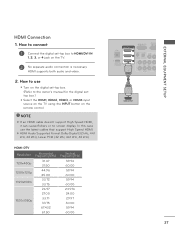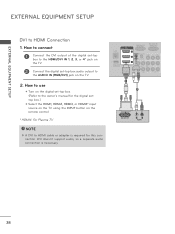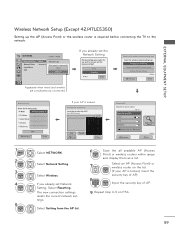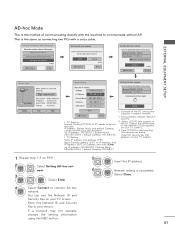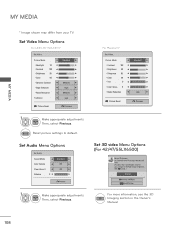LG 55LE5400 Support and Manuals
Get Help and Manuals for this LG item

Most Recent LG 55LE5400 Questions
Can I Have Access To Smart Tv App On Lg 55le5400?
Can I have access to Smart TV app on LG 55LE5400? I would like to watch Netflix with this model.
Can I have access to Smart TV app on LG 55LE5400? I would like to watch Netflix with this model.
(Posted by ykim3000 6 years ago)
Channel Selection.
Channel 24-1 stopped receiving. All other channels ok. What board does the channel tunning.
Channel 24-1 stopped receiving. All other channels ok. What board does the channel tunning.
(Posted by elk2222 8 years ago)
How Do I Get To Setting Channels On My Lg 55le5400
cant get local channels
cant get local channels
(Posted by Anonymous-148738 9 years ago)
How Can I Connect Lg55le5400 Tv To Internet
(Posted by npkm 9 years ago)
My Tv Is Split From Standard And Trumotion And Cant Take Off. Need Help
(Posted by rubenanguaino7 10 years ago)
Popular LG 55LE5400 Manual Pages
LG 55LE5400 Reviews
We have not received any reviews for LG yet.