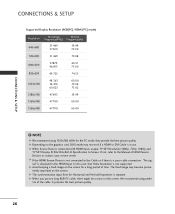LG 42LC2R Support and Manuals
Get Help and Manuals for this LG item

Most Recent LG 42LC2R Questions
Lg 42lc2r Tv Stand
I bought my TV in 2006. It came with a base stand. The stand can't be folded to the back of TV and I...
I bought my TV in 2006. It came with a base stand. The stand can't be folded to the back of TV and I...
(Posted by markoxxl 6 years ago)
What Is The Weight Oflg 42lc2r-th In Kg What Is The Weight In Kgs Of Th
What is the weight of LG 42LC2R-TH in KGs?
What is the weight of LG 42LC2R-TH in KGs?
(Posted by mickyweil 9 years ago)
Lg 42lcr
What Hard Disk Model can Be Used To Replace The Faulty One On Our Lg 42lcr
What Hard Disk Model can Be Used To Replace The Faulty One On Our Lg 42lcr
(Posted by Felicesarl 9 years ago)
Lg 37lc7r Service Manual
(Posted by omalegodwin 11 years ago)
Working On Lg Lcd 37lc7r, The Picture Look Like Shadow Or Negative,colour Norma
(Posted by omalegodwin 11 years ago)
Popular LG 42LC2R Manual Pages
LG 42LC2R Reviews
We have not received any reviews for LG yet.