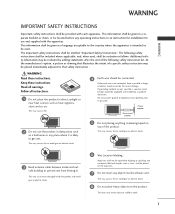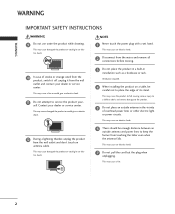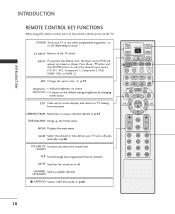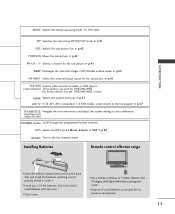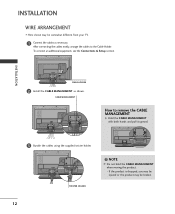LG 42LC2R Support Question
Find answers below for this question about LG 42LC2R.Need a LG 42LC2R manual? We have 1 online manual for this item!
Question posted by Felicesarl on February 6th, 2015
Lg 42lcr
What Hard Disk Model can Be Used To Replace The Faulty One On Our Lg 42lcr
Current Answers
Related LG 42LC2R Manual Pages
LG Knowledge Base Results
We have determined that the information below may contain an answer to this question. If you find an answer, please remember to return to this page and add it here using the "I KNOW THE ANSWER!" button above. It's that easy to earn points!-
How do I know what HDD (Hard Disk Drive) to use in the NAS? - LG Consumer Knowledge Base
To see what HDD (Hard Disk Drive) to use in each drive will be the exact same models. Which RAID setting should I capture video directly to the NAS? The performance...then Volume. Click the check box next to stop script?" The model and capacity of each bay, but they do I know what sizes are currently being used, open the Web Interface. Article ID: 6091 Last updated: 20 Jul,... -
DLNA Setup for LG Networked Attached Storage (NAS) - LG Consumer Knowledge Base
...models that can instruct a compatible device which media files to use in Windows 7, you ever wish to compatible devices. Windows 7 has built-in this page. Some menus on other devices on a network. It should now list out the movies from the list. If you may do I know what HDD (Hard Disk... Drive) to setup some instructions on how to use with it ... -
LG Networked Attached Storage (NAS) Error Codes - LG Consumer Knowledge Base
...FAN 19 A Kernel loading Fail 1A ODD Not connect 21 Node not found 22 N/A Model Name mismatch 23 Command Timeout 24 System Volume RAID degrade 31 Low free Capacity 32 No...using the LG NAS Installer CD. udevd 73 Key_keventd | The first two di gits represent a system code and the third and fourth digits represent hard drive codes. HDD Hard Disk...
Similar Questions
Lg 42lc2r Tv Stand
I bought my TV in 2006. It came with a base stand. The stand can't be folded to the back of TV and I...
I bought my TV in 2006. It came with a base stand. The stand can't be folded to the back of TV and I...
(Posted by markoxxl 6 years ago)
What Is The Weight Oflg 42lc2r-th In Kg What Is The Weight In Kgs Of Th
What is the weight of LG 42LC2R-TH in KGs?
What is the weight of LG 42LC2R-TH in KGs?
(Posted by mickyweil 9 years ago)
High Definition
pl inform whether this model of LG 42LC2R supports to recieve HD transmission??
pl inform whether this model of LG 42LC2R supports to recieve HD transmission??
(Posted by atulgupta237 11 years ago)
Hdd Problem
Hi I have a 37 inch LG LCD with built in DVR functions. Recently, the TV gives a "HDD initialization...
Hi I have a 37 inch LG LCD with built in DVR functions. Recently, the TV gives a "HDD initialization...
(Posted by lcibenincity 12 years ago)