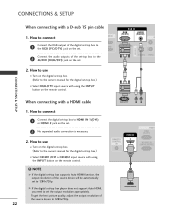LG 37LC2RR Support and Manuals
Get Help and Manuals for this LG item

Most Recent LG 37LC2RR Questions
When The Screen And Receiver Are Turned On, The Photo At Screen Will Appears O
When the screen and receiver are turned on, the Photo at screen will appears on the screen, then the...
When the screen and receiver are turned on, the Photo at screen will appears on the screen, then the...
(Posted by gkastoun697 5 years ago)
Blasting Noises And Disturbed Image
Hello, When you turn on my LG 37LC2RR it works really fine for a while, then the image flashes and f...
Hello, When you turn on my LG 37LC2RR it works really fine for a while, then the image flashes and f...
(Posted by Anonymous-143851 9 years ago)
No Hard Disc Detected
(Posted by Skenda 12 years ago)
I Can Get Sound But No Image Appears Why?
I can get sound but no image appers although the screen light is on. Why?
I can get sound but no image appers although the screen light is on. Why?
(Posted by absltd 13 years ago)
Popular LG 37LC2RR Manual Pages
LG 37LC2RR Reviews
We have not received any reviews for LG yet.