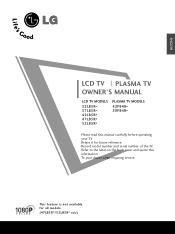LG 37LB5RT Support and Manuals
Get Help and Manuals for this LG item

Most Recent LG 37LB5RT Questions
Lg 37lb5rt With Sound And A Screen With Horizontal Green And Pink Or Purple Line
Lg 37lb5rt With Sound And A Screen With Horizontal Green And Pink Or Purple Line.what Could Be The I...
Lg 37lb5rt With Sound And A Screen With Horizontal Green And Pink Or Purple Line.what Could Be The I...
(Posted by jimmyallysa 1 year ago)
My Lg Lcd 37lb5rt Has Tow Split Picture!!
Hi My TV was suddenly running remote control buttons when it was working. Two images showed. Every h...
Hi My TV was suddenly running remote control buttons when it was working. Two images showed. Every h...
(Posted by Mass1351 4 years ago)
Hard Drive In Lg_42lb1dr
what is the model # of hard drive in LG 42LB1DR television
what is the model # of hard drive in LG 42LB1DR television
(Posted by Anonymous-157318 8 years ago)
I Have Problem With Recording.
i have problem with recording. when the recording time finished the message will show " the recordin...
i have problem with recording. when the recording time finished the message will show " the recordin...
(Posted by chaharda 9 years ago)
Popular LG 37LB5RT Manual Pages
LG 37LB5RT Reviews
We have not received any reviews for LG yet.