LG 30FS4D Support and Manuals
Popular LG 30FS4D Manual Pages
Owners Manual - Page 1
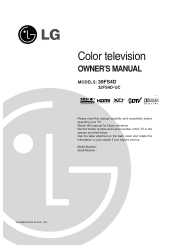
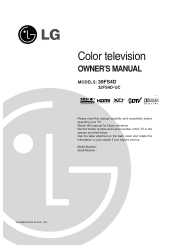
Color television
OWNER'S MANUAL
MODELS: 30FS4D
32FS4D-UC
R
TruSurround XT
Please read this manual carefully and completely before operating your dealer if you require service. Retain this information to your TV. Record model number and serial number of the TV in the spaces provided below. Model Number : Serial Number :
LG Electronics U.S.A., Inc. See the label attached on the back cover...
Owners Manual - Page 2
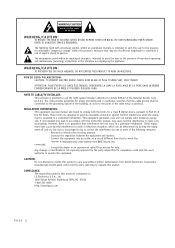
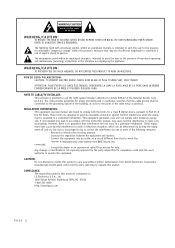
...servicing) instructions in the literature accompanying the appliance. The lightning flash with the instruction manual, may be connected to the grounding system of the building, as close to radio communications.
The code... to call the CATV system installer's attention to operate the equipment.
NOTE TO CABLE/TV INSTALLER: This reminder is : LG Electronics U.S.A., Inc 1000 Sylvan Avenue...
Owners Manual - Page 4


IMPORTANT SAFETY INSTRUCTIONS
13. Refer all servicing to plugs, wall outlets, and the point where the cord exits the appliance.
16. Servicing is a trademark of digital television, HDTV formats include 1080i and 720p resolution. that is damaged, liquid has been spilled or objects have the cord replaced with liquids, such as power-supply cord or plug is , a single...
Owners Manual - Page 5
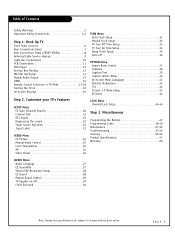
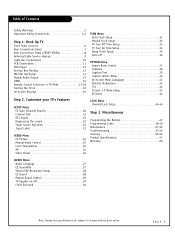
... Preset 26
TIME Menu Auto Clock Setup 31 Manual Clock Setup 32 TV Turn Off Time Setup 33 TV Turn On Time Setup 34 Sleep Timer Setup 35 Auto off 29 Front Surround 30
Note: Design and specifications are subject to change without prior notice.
Miscellaneous
Programming the Remote 47 Programming Codes 48-50 Maintenance 51-52 Troubleshooting 53-54 Glossary 55-56...
Owners Manual - Page 12
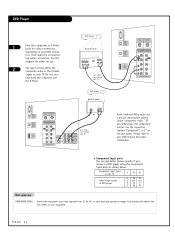
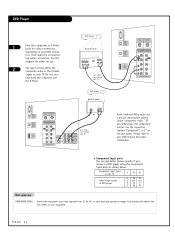
...DVD Player
1
Find the component or S-Video jacks for proper installation.
• Component Input ports You can get better picture ...make the correspond- Please refer to your TV.
See the
diagram for either set up.
2
You may connect either the... 2" on your DVD manual for video connections,
depending on the jack panel.
Do not con- tors.
Your manual will explain how this relates...
Owners Manual - Page 14
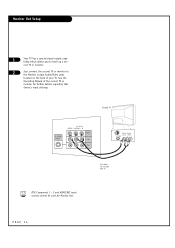
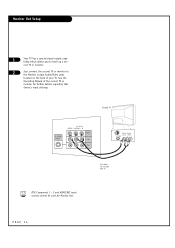
... L(MONO) R
MONITOR OUTPUT
IN2
IN1
Video Audio
S-Video
input
input
LR
A/V cables not included with TV
DTV, Component 1 - 2 and HDMI/DVI input sources cannot be used for further details regarding that
device's input settings.
See the
Operating Manual of your TV. ond TV or monitor.
2
Just connect the second TV or monitor to hook up a sec-
Owners Manual - Page 16


... display by pressing the ON/OFF button on your TV set . 2. This DTV supports HDCP(High-bandwidth Digital Contents Protection) Protocol for reference Manual of DTV connect to DVI Cable (not supplied with the resolution, vertical pattern, contrast or brightness in 480i source.
But if not, resolution divert
Manually Setting for using Display Data Channel(DDC) Protocol, EDID...
Owners Manual - Page 24


..., and
Sports. PAGE 24
MODE
*
POWER
TV INPUT TV/VIDEO COMP1
COMP2
HDMI
FRONT
123
456
789...Contrast, Brightness, Color, Sharpness, and Tint) manually, EZ Picture automatically changes to select EZ Picture ...in the EZ Picture menu based on the remote control, then use the UP/DOWN arrow ...access the EZ Picture menu, then use your own settings with Off.
2
Press EXIT to save and return ...
Owners Manual - Page 25


...manually adjust the levels of the picture. Use
the UP/DOWN arrow button to select
another option.
5
Press EXIT button to return to TV viewing or press MENU button to return to your preference and viewing situations.
1
Press the MENU button on the remote... quality settings, such as Contrast, Brightness, Sharpness, etc.
4
1/5 1/3/4
TV
VCR CABLE DVD SAT
MODE
*
POWER
TV INPUT TV/VIDEO ...
Owners Manual - Page 28


...settings with Off.
5
Press EXIT button to return to TV... bass and Front Surround) manually, EZ Sound automatically changes... NORMAL option in remote fringe areas during ... TV automatically selects the appropriate
sound option based on the remote ... only when the TV station transmits those...options adjust the TV's audio output to TV viewing.
This function...button to TV viewing. Each time
you...
Owners Manual - Page 29


PAGE 29
AUDIO Menu
Manual Sound Control Adjust the sound to suit your preference.
TV Speaker On/Off Setup Turns the TV Speaker option On or Off.
1
Press the MENU button on the remote control, then use the UP/DOWN arrow button to select the AUDIO menu.
2
Press the RIGHT arrow button to access the AUDIO...
Owners Manual - Page 31
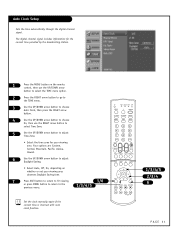
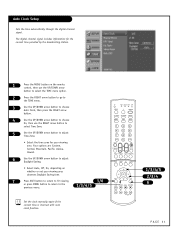
....
1/3/4/5
MENU
EXIT
PLAY PAUSE STOP RECORD REW FF
SKIP
Set the clock manually again if the current time is incorrect with auto clock function.
1/3/4/5 2/3/4 6
PAGE 31 Auto Clock Setup
Sets the time automatically through the digital channel signal. TV
VCR CABLE DVD SAT
MODE
*
POWER
TV INPUT TV/VIDEO COMP1
COMP2
HDMI
FRONT
123
456
789
DASH...
Owners Manual - Page 32


...
PLAY PAUSE STOP RECORD REW FF
SKIP
1/3/4 2/3/4 5
PAGE 32
Manual Clock Setup
If current time setting is erased by a power failure or if TV is unplugged, reset the clock.
1
Press the MENU button on the remote control, then use the UP/DOWN arrow
button to set the year, date or time
option.
5
Press EXIT button to...
Owners Manual - Page 53
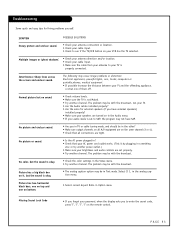
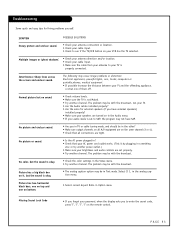
... Ratio in the analog caption menu. medical equipment • If possible increase the distance between your VCR has the TV selected. Troubleshooting
Some quick and easy tips for external speakers (if you to enter the secret code, press '7', '7', '7', '7' on the remote control. The problem may cause image problems or distortion: Electrical appliances, powerful lights, cars, trucks;
Owners Manual - Page 60
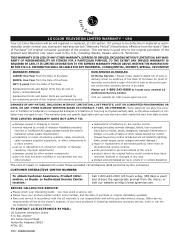
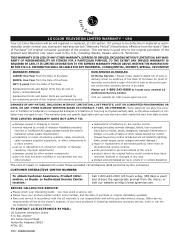
... Date of the U.S.A. BEFORE CALLING FOR SERVICE:
G Please check your product model number, serial number, and the date of improper installation,including
incorrect or insufficient AC supply (please consult the owner's manual for proof of warranty, and submit a copy of the bill of Purchase. G Parts and service in a video system G set-up or adjustment on how long an...
LG 30FS4D Reviews
Do you have an experience with the LG 30FS4D that you would like to share?
Earn 750 points for your review!
We have not received any reviews for LG yet.
Earn 750 points for your review!

