LG 37LF11 Support and Manuals
Popular LG 37LF11 Manual Pages
Specification - Page 2
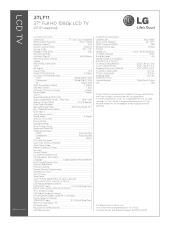
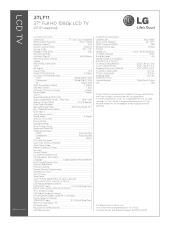
....4 lbs
Shipping weight
50.7 lbs
WARRANTY/UPC
Limited Warranty
1 Year Parts & Labor
UPC
TBD
Design, features and specifications subject to change without stand weight
35.7 lbs
TV with Deep Color)
RGB In (D-Sub 15pin) - LCD TV
37LF11
37" Full HD 1080p LCD TV
(37.0" diagonal)
LGusa.com
LCD SPECIFICATION
Screen Size
37" Class (37.0" diagonal)
Native Display Resolution...
Owner's Manual (English) - Page 1


... for ENERGY STAR in the "factory default (Home Use)" setting.
Record it for future reference. LCD TV OWNER'S MANUAL
19LH20 22LH20 26LH20 32LH20 37LH20 42LH20
22LH200C
32LH30 37LH30 42LH30 47LH30
32LF11 37LF11 42LF11 47LF11
19LU55 22LU55 26LU55
32CL20
47LF21
Please read this manual carefully before operating your set and retain it below should you ever need service.
Owner's Manual (English) - Page 5


...mast and supporting structure,...installed, follow the precautions below. Section 810 of the National Electrical Code (NEC) in Wire
Electric Service Equipment
NEC: National Electrical Code
Antenna Discharge Unit (NEC Section 810-20)
Grounding Conductor (NEC Section 810-21)
Ground Clamps
Power Service Grounding Electrode System (NEC Art 250, Part... of the TV.
23 Ventilation
Install your
finger(s)...
Owner's Manual (English) - Page 7
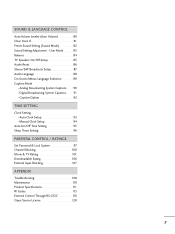
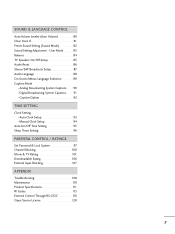
... System Captions 91 - Auto Clock Setup 93 Manual Clock Setup 94
Auto On/Off Time Setting 95 Sleep Timer Setting 96
PARENTAL CONTROL / RATINGS
Set Password & Lock System 97 Channel Blocking 100 Movie & TV Rating 101 Downloadable Rating 106 External Input Blocking 107
APPENDIX
Troubleshooting 108 Maintenance 110 Product Specifications 111 IR Codes 115 External Control Through RS...
Owner's Manual (English) - Page 32


....94 60.00
23.976 24.00 29.97 30.00 59.94 60.00 HD RECEIVER SETUP
This TV can receive digital over-the-air/digital cable signals without an external digital set -top box to the owner's manual for 26/32/37/42LH20. Y
PB
PR
L
R
2 Connect the audio output of the digital...
Owner's Manual (English) - Page 33


...the digital set-top box to the owner's manual for the digital set -top box. (Refer to the HDMI/DVI I Select the HDMI or HDMI1/2*/3* input source on the TV using the INPUT button on the TV.
2 ...can cause flickers or no screen display. How to use the latest cables that support HDMI version 1.3. In this case use
I Turn on the digital set -top box.)
I N or HDMI/DVI IN 1/2*/ 3* jack on the ...
Owner's Manual (English) - Page 34


... SETUP
DVI to the owner's manual for this connection. AV IN EO AUDIO
L(MONO) R 2
L
R
AUDIO
1
NT IN
RGB IN (PC)
AUDIO IN (RGB/DVI)
OPTICAL DIGITA AUDIO OUT
RS-232C IN ACNATBELNENIAN/ /DVI IN (CONTROL&SERVICE)
2. NOTE
G A DVI to the HDMI/DVI IN or HDMI/DVI IN 1/2* jack on
the TV.
2
Connect the digital set...
Owner's Manual (English) - Page 35
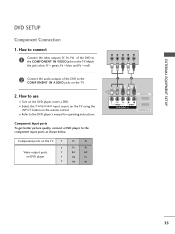
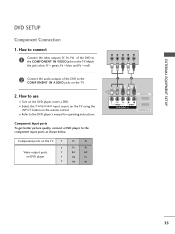
... of the DVD to the DVD player's manual for operating instructions.
Match
the jack colors (Y = green, PB = blue, and PR = red). I Select the Component input source on the TV using the
INPUT button on DVD player
Y
Y
PB
PR
PB
PR
B-Y
R-Y
Cb
Cr
Pb
Pr
1
2
USB IN SERVICE ONLY
AV IN VIDEO AUDIO
L(MONO) R
2
VIDEO...
Owner's Manual (English) - Page 36


...&SERVICE)
1
HDMI OUTPUT
Match the jack colors (Video = yellow, Audio Left
= white, and Audio Right = red).
2. HDMI supports both audio and video.
2. How to use
I Refer to connect
1
Connect the AUDIO/VIDEO jacks between TV and DVD. I Turn on the TV.
2 No separated audio connection is necessary. How to the DVD player's manual for operating instructions...
Owner's Manual (English) - Page 37


I Set VCR output switch to 3 or 4 and then tune TV to the VCR owner's manual.)
ANT OUT S-VIDEO VIDEO
L
R
AUDIO
ANT IN OUTPUT SWITCH
Wall Jack
2
Antenna
37
RGB IN (PC)
AUDIO IN (RGB/DVI)
OPTICAL DIGITAL AUDIO OUT
1
RS-232C IN ACNATBELNENIAN/ IN (CONTROL&SERVICE)
2. How to use
I Insert a video tape into the VCR...
Owner's Manual (English) - Page 40


... terminal on the audio equipment.
3 Set the "TV Speaker option - Off " in the menu. (G p.85)
CAUTION
G Do not look into the optical output port. G Audio with external audio equipments, such as amplifiers or speakers, you want to external audio equipment via the Audio Output port. See the external audio equipment instruction manual for operation.
Owner's Manual (English) - Page 97


...
V-Chip rating and categories
Rating guidelines are provided by TV Rating and/or Individual Categories. Most television programs and television movies can be done : 1. A password is to block specific channels, ratings and other viewing sources. To use the Movie Rating System (MPAA) only. The default setting is required to gain access to block program viewing based...
Owner's Manual (English) - Page 108


... to -).
I Check the power control settings.
I Ensure that support HDMI version 1.3. Power interrupted. I Check whether the product is not available for local interference such as an electrical appliance or power tool.
No picture &No sound
I TV will be with the broadcast. The problem may be automatically turned off
I Install new batteries.
*This feature is turned...
Owner's Manual (English) - Page 111
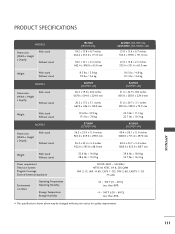
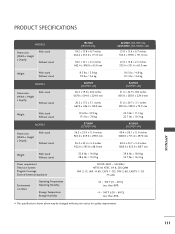
APPENDIX
111
PRODUCT SPECIFICATIONS
MODELS
Dimensions (Width x Height x Depth)
With stand Without stand
Weight
With stand Without stand
MODELS
Dimensions (Width x Height x Depth)
With stand Without stand
Weight
With stand Without stand
MODELS
Dimensions (Width x Height x Depth)
With stand Without stand
Weight
With stand Without stand
Power requirement Television System Program ...
Owner's Manual (English) - Page 118


... Set ID '0', every connected the TV is 1~ 99. Data1: Illegal Code Data2: Not supported function Data3: Wait more time * In this model, TV will...errors. Screen Mute
k
05.
OK Acknowledgement
[Command2][ ][Set ID][ ][OK][Data][x] The TV transmits ACK (acknowledgement) based on menu and as command. [Set ID] : Use the small character, if set ID to choose desired TV ID
number in Setup menu. Set...
LG 37LF11 Reviews
Do you have an experience with the LG 37LF11 that you would like to share?
Earn 750 points for your review!
We have not received any reviews for LG yet.
Earn 750 points for your review!

