LG 47LH30FR-MA Support and Manuals
Get Help and Manuals for this LG item
This item is in your list!

View All Support Options Below
Free LG 47LH30FR-MA manuals!
Problems with LG 47LH30FR-MA?
Ask a Question
Free LG 47LH30FR-MA manuals!
Problems with LG 47LH30FR-MA?
Ask a Question
Most Recent LG 47LH30FR-MA Questions
Popular LG 47LH30FR-MA Manual Pages
Owner's Manual - Page 10
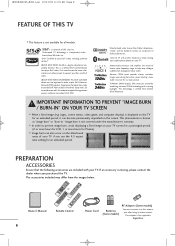
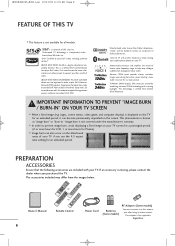
...setting for all models...VIEW
MUTE Q.
To generate the registration code, locate the DivX VOD section in ...LCD...Manufactured under license from SRS Labs, Inc. Owner's Manual...Remote Control
LIST
VOL
MENU
MUTE
MAR FAV
C
ENTER
Q. is incorporated under the manufacturer...models)
RF Adapter (Some models)
You must be registered in the device setup menu.
PREPARATION
ACCESSORIES
Ensure that plays ...
Owner's Manual - Page 37
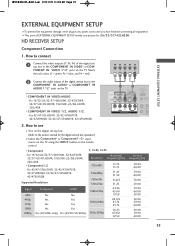
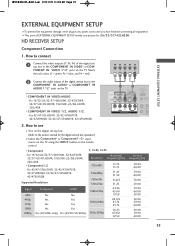
... you have finished connecting all equipment. HD RECEIVER SETUP
Component Connection
1.
Match
the jack colors (Y = green, PB = blue, and PR = red). How to use picture for the digital set-top box operation.)
I Select the Component* or Component1*/2* input source on the TV using the INPUT button on the remote control.
* Component : For 19/22/26...
Owner's Manual - Page 38
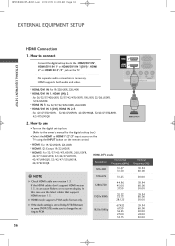
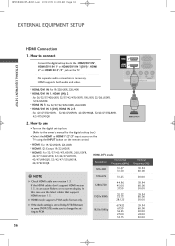
... /DVI IN
1
(CONTROL) RGB IN (PC)
EXTERNAL EQUIPMENT SETUP
No separate audio connection is set -top box. (Refer to the HDMI/DVI IN*, HDMI/DVI IN 1* or HDMI/DVI IN 1(DVI)*, HDMI 2* or HDMI IN 2*/3* jack on the remote control.
* H D M I: For 19/22LH20R, 22LU40R
* HDMI1/2: Except 19/22LH20R
* HDMI3: For 32/37/42/47LH30FR, 26LU50FR, 42...
Owner's Manual - Page 39
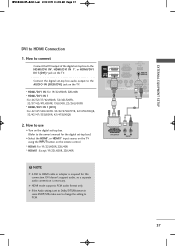
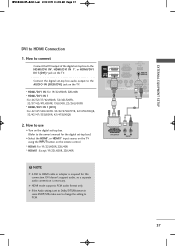
... source on the TV using the INPUT button on the remote control.
* H D M I: For 19/22LH20R, 22LU40R * H D M I Turn on the digital set-top box. (Refer to use
I 1: Except 19/22LH20R, 22LU40R
DVI OUTPUT
L
R
AUDIO
!
How to the owner's manual for this connection. G If the Audio setting is set -top box audio output to PCM.
37 MFL58486305-Edit1...
Owner's Manual - Page 40
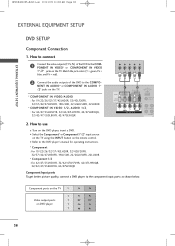
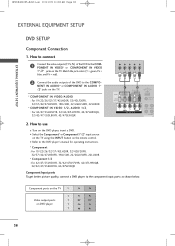
...outputs of the DVD to the COMPONENT IN VIDEO* or COMPONENT IN VIDEO
1*/2* jacks on the remote control. I Turn on the DVD player, insert a DVD. Match the jack colors (Y = ...SETUP
EXTERNAL EQUIPMENT SETUP
DVD SETUP
Component Connection
1.
How to use
I Refer to the DVD player's manual for operating instructions.
* Component : For 19/22/26/32/37/42LH20R, 32/42LF20FR,
32/37/42/47LH30FR...
Owner's Manual - Page 41
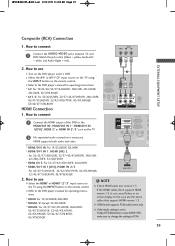
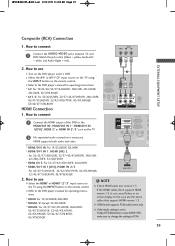
... version 1.3. VIDEO
AUDIO
L
R
EXTERNAL EQUIPMENT SETUP
2. I Refer to the DVD player's manual for operating instructions.
* H D M I Turn on the remote control.
I Select the HDMI* or HDMI1*/2*/3* input source on the TV using
the INPUT button on the DVD player, insert a DVD. HDMI supports both audio and video.
1
RS-232C IN (CONTROL)
USB IN SERVICE ONLY
RGB IN (PC)
AUDIO...
Owner's Manual - Page 42
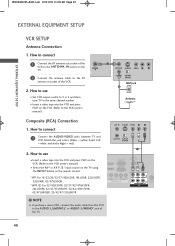
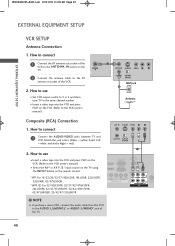
...VCR owner's manual.)
I Set VCR output...remote control.
* A V: For 19/22/26/32/37/42LH20R, 19LU50R, 22LU50FR, 22LU40R, 42/47SL90QR
* A V 1/2: For 32/42LF20FR, 32/37/42/47LH30FR..., 26LU50FR, 42/47/55LH50YR, 32/42/47LH70YR, 42/47LH90QR, 32/42/47/55SL80YR
ANT OUT OUTPUT SWITCH
1
RS-232C IN (CONTROL)
USB IN SERVICE...SETUP
EXTERNAL EQUIPMENT SETUP
VCR SETUP
Antenna Connection
1. How to the RF
antenna in...
Owner's Manual - Page 115
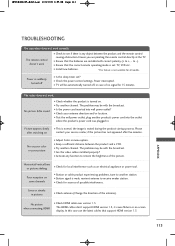
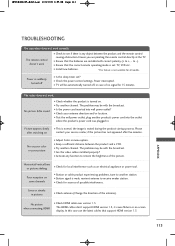
... HDMI cables don't support HDMI version 1.3, it cause flickers or no signal for all models. Power is weak,...installed properly?
APPENDIX
113 Ensure you are installed with the broadcast.
I Keep a sufficient distance between the product and the remote control causing obstruction. I Is the sleep timer set : TV, VCR etc. MFL58486305-Edit4-en 10/15/09 3:55 PM Page 113
TROUBLESHOOTING...
Owner's Manual - Page 118
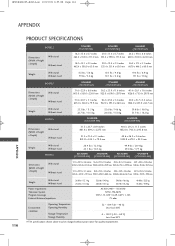
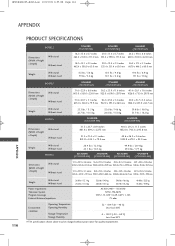
... SPECIFICATIONS
MODELS
Dimensions (Width x Height x Depth)
With stand Without stand
19LH20R (19LH20R-MA)
22LH20R (22LH20R-MA)
26LH20R (26LH20R-MA)...MODELS
Dimensions (Width x Height x Depth)
With stand Without stand
26.4 lbs / 12.0 kg 23.1 lbs / 10.5 kg
32LH30FR
37LH30FR
(32LH30FR-MA) (37LH30FR-MA)
44.9 lbs / 20.4 kg 39.0 lbs / 17.7 kg
42LH30FR
47LH30FR
(42LH30FR-MA) (47LH30FR-MA...
Owner's Manual - Page 28
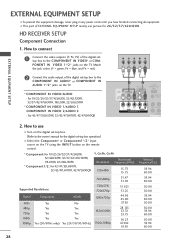
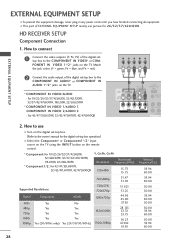
... set-top box operation.)
I Turn on the digital set -top box to the owner's manual for 26/32/37/42LH20R. HD RECEIVER SETUP
...SETUP
EXTERNAL EQUIPMENT SETUP
I This part of EXTERNAL EQUIPMENT SETUP mainly use
I Select the Component* or Component1*/2* input source on the TV using the INPUT button on the remote control.
* Component: For 19/22/26/32/37/42LH20R, 32/42LF20FR, 32/37/42/47LH30FR...
Owner's Manual - Page 29
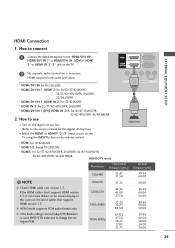
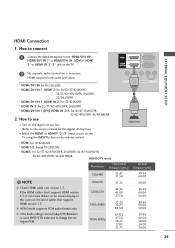
.../47LH30FR, 26LU50FR * HDMI/DVI IN 1(DVI), HDMI IN 2/3: For 42/47/55LH50YR,
32/42/47LH70YR, 42/47LH90QR
2. NOTE
G Check HDMI cable over version 1.3. HDMI 2
HDMI /DVI IN
1
(CONTROL) RGB IN (PC)
2 No separate audio connection is set to Dolby/DTS/Bitstream in some DVDP/STB, make sure to change the setting to the owner's manual...
Owner's Manual - Page 30
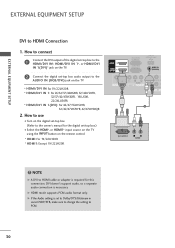
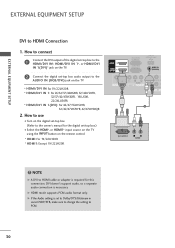
... remote control.
* H D M I: For 19/22LH20R * H D M I Turn on the digital set-top box. (Refer to the owner's manual for this connection. EXTERNAL EQUIPMENT SETUP
EXTERNAL EQUIPMENT SETUP...47LH30FR, 19LU50R, 22/26LU50FR * HDMI/DVI IN 1(DVI): For 42/47/55LH50YR,
32/42/47LH70YR, 42/47LH90QR
2.
How to use
I 1: Except 19/22LH20R
HDMI 2
HDMI /DVI IN
1
RS-232C IN (CONTROL)
USB IN SERVICE...
Owner's Manual - Page 32
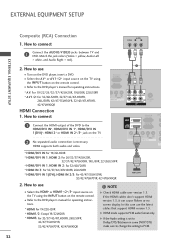
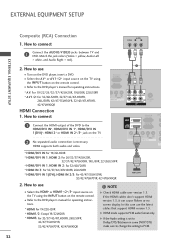
... using the INPUT button on the remote control. How to the DVD player's manual for operating instructions.
* HDMI: For 19/22LH20R * HDMI1/2: Except 19/22LH20R * HDMI3: For 32/37/42/47LH30FR, 26LU50FR,
42/47/55LH50YR, 32/42/47LH70YR, 42/47LH90QR
! I Turn on the TV.
2 No separated audio connection is set to Dolby/DTS/Bitstream in some...
Owner's Manual - Page 109


.... I Check for 15 minutes. I Are the video cables installed properly? No picture when connecting HDMI
I Check the power control settings. Power interrupted. I Check to see if there is weak, reorient antenna to restore the brightness of the antenna). APPENDIX
TROUBLESHOOTING
The operation does not work .
The remote control doesn't work
I Test the wall power outlet, plug...
Owner's Manual - Page 112
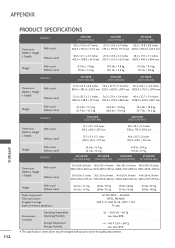
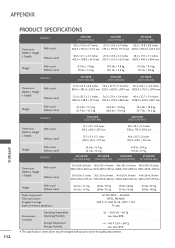
...
With stand Without stand
MODELS
Dimensions (Width x Height x Depth)
With stand Without stand
26.4 lbs / 12.0 kg 23.1 lbs / 10.5 kg
32LH30FR
37LH30FR
(32LH30FR-MA) (37LH30FR-MA)
44.9 lbs / 20.4 kg 39.0 lbs / 17.7 kg
42LH30FR
47LH30FR
(42LH30FR-MA) (47LH30FR-MA)
31.6 x 22.9...176;C) Less than 85%
I The specifications shown above may be changed without prior notice for quality improvement.
LG 47LH30FR-MA Reviews
Do you have an experience with the LG 47LH30FR-MA that you would like to share?
Earn 750 points for your review!
We have not received any reviews for LG yet.
Earn 750 points for your review!
