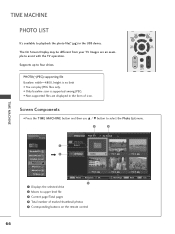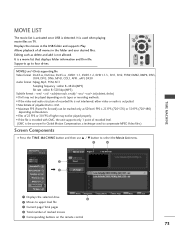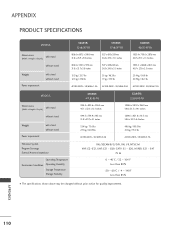LG 37LB5RT Support Question
Find answers below for this question about LG 37LB5RT.Need a LG 37LB5RT manual? We have 1 online manual for this item!
Question posted by Anonymous-157318 on February 13th, 2016
Hard Drive In Lg_42lb1dr
Current Answers
Answer #1: Posted by BusterDoogen on February 13th, 2016 12:38 PM
I hope this is helpful to you!
Please respond to my effort to provide you with the best possible solution by using the "Acceptable Solution" and/or the "Helpful" buttons when the answer has proven to be helpful. Please feel free to submit further info for your question, if a solution was not provided. I appreciate the opportunity to serve you!
Related LG 37LB5RT Manual Pages
LG Knowledge Base Results
We have determined that the information below may contain an answer to this question. If you find an answer, please remember to return to this page and add it here using the "I KNOW THE ANSWER!" button above. It's that easy to earn points!-
Recording Issues: Timer Record - LG Consumer Knowledge Base
... to a TV 3D Requirements & FAQs Television recording issues Cable Cards: Not getting channels Television: Noise/Humming/Popping Problem Full HD If...panel works properly and timer record can not be the issue. After Hard Drive has been reformatted, try another . CP0 means it can... require TVGOS for CP1 and CP0 or None. Some older model TV's will need service. 5. Go into the ... -
LG Networked Attached Storage (NAS) Error Codes - LG Consumer Knowledge Base
... represent a system code and the third and fourth digits represent hard drive codes. It also prevents the IP address from the second drive bay. nas-usbd SSS_Main ... 9 FAN 19 A Kernel loading Fail 1A ODD Not connect 21 Node not found 22 N/A Model Name mismatch 23 Command Timeout 24 System Volume RAID degrade 31 Low free Capacity 32 No Volume... -
Recording Issues: Time Shift Feature - LG Consumer Knowledge Base
... turned on . When TV is first turned on channels with any channels or programs and no copy protection is active, Hard Drive may take up Cable Card not recognized Closed Caption Issues Television: Activating Netflix If the time shift does not work on , it may need to be turned on and TV is...
Similar Questions
Lg 37lb5rt With Sound And A Screen With Horizontal Green And Pink Or Purple Line.what Could Be The I...
Hi My TV was suddenly running remote control buttons when it was working. Two images showed. Every h...
Hi I have a 37 inch LG LCD with built in DVR functions. Recently, the TV gives a "HDD initialization...