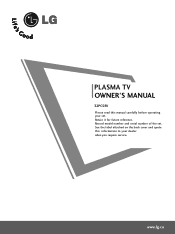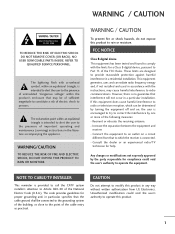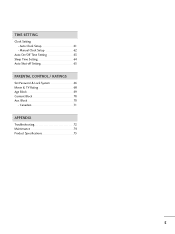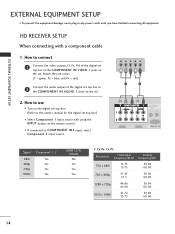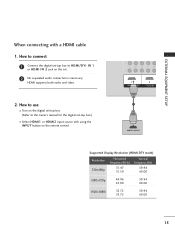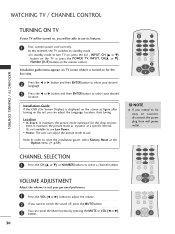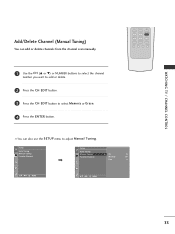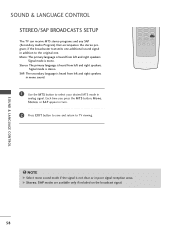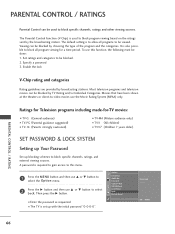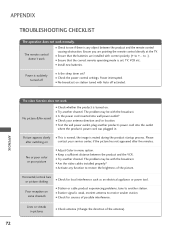LG 32PC5RV Support and Manuals
Get Help and Manuals for this LG item

Most Recent LG 32PC5RV Questions
How Much Would A Lg 32pc5rv Sell For Used
How much would a LG 32PC5RV sell for used
How much would a LG 32PC5RV sell for used
(Posted by kenj57 5 months ago)
Sound Ok,but No Picture Problem .i Think Noback Light
back light voltages flikering
back light voltages flikering
(Posted by Sarobiele 1 year ago)
What This Tv Remote Controlar
(Posted by Madhavam025 1 year ago)
Not Showing Disply .
LG model 32pc5rv-TD beep lights on but not showing disply. Some time showing disply automatically.
LG model 32pc5rv-TD beep lights on but not showing disply. Some time showing disply automatically.
(Posted by bukharigreat 2 years ago)
Tv Sensor Is Not Working.looking For Sensor For Replace. Thanks
(Posted by atiqgland 2 years ago)
LG 32PC5RV Videos
Popular LG 32PC5RV Manual Pages
LG 32PC5RV Reviews
We have not received any reviews for LG yet.