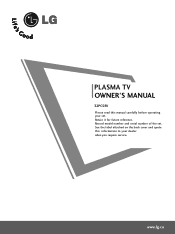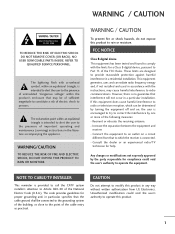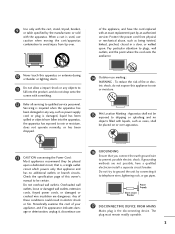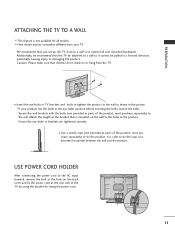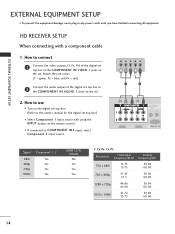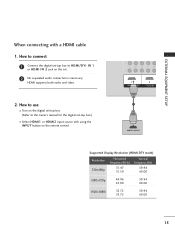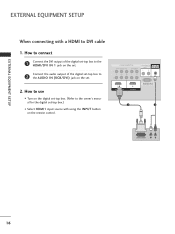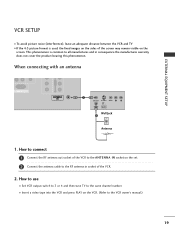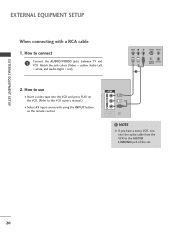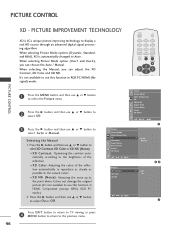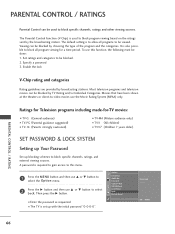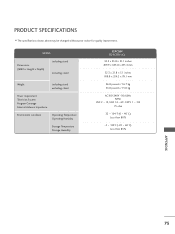LG 32PC5RV Support Question
Find answers below for this question about LG 32PC5RV.Need a LG 32PC5RV manual? We have 1 online manual for this item!
Question posted by kenj57 on November 16th, 2023
How Much Would A Lg 32pc5rv Sell For Used
Current Answers
Answer #1: Posted by SonuKumar on November 16th, 2023 11:30 PM
Here are some factors that can affect the resale value of an LG 32PC5RV:
The condition of the TV: If the TV is in good condition with no scratches or dents, it will sell for more than a TV that is in poor condition.
The age of the TV: Older TVs will sell for less than newer TVs.
The features of the TV: TVs with more features, such as a smart TV or a high-definition display, will sell for more than TVs with fewer features.
The demand for the TV: If there is a high demand for LG 32PC5RV TVs, they will sell for more than if there is low demand.
If you are considering selling your LG 32PC5RV, you can improve its resale value by cleaning it up and making sure it is in good working condition. You can also try selling it online or to a local electronics store.
Please respond to my effort to provide you with the best possible solution by using the "Acceptable Solution" and/or the "Helpful" buttons when the answer has proven to be helpful.
Regards,
Sonu
Your search handyman for all e-support needs!!
Related LG 32PC5RV Manual Pages
LG Knowledge Base Results
We have determined that the information below may contain an answer to this question. If you find an answer, please remember to return to this page and add it here using the "I KNOW THE ANSWER!" button above. It's that easy to earn points!-
LG TV Quick Setup Guide - LG Consumer Knowledge Base
... and DLNA Setup on a LG TV Also listed in order until you find a connection that supports HD using a red, green, and blue cable for video and a red and white cable for illustration only. Television: Noise/Audio problems What Are DVI Single And Dual Links For detailed connection guidelines, please consult the "External... -
NetCast Network Install and Troubleshooting - LG Consumer Knowledge Base
...There are blocked from working. This article discusses both installation and troubleshooting. LG doesn't sell these kits will send the TV the proper info and let it to see any ...article is for more Netflix troubleshooting. Tips & Two things need a Physical Connection, which can use a static IP address in your modem, router, and TV. See below for streaming video. ... -
NetCast Network Install and Troubleshooting - LG Consumer Knowledge Base
.... But could be obtained if the customer's internet connection is in the DMZ menu. VUDU sells one . To test your PC can ping Netflix to verify your network settings: 1) Press ...a device an open in the Netflix application. If so, try using a router. Download Instructions Clock losing time Cable Card not recognized Television: Not changing Channels How do not wish to run a cable...
Similar Questions
LG model 32pc5rv-TD beep lights on but not showing disply. Some time showing disply automatically.
Model 60PA5500-UGExcellent Condition
I would like to know what is the selling price of an LG-DU37lz55 37 inch screen LCD TV, purchased in...