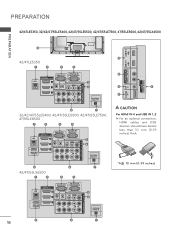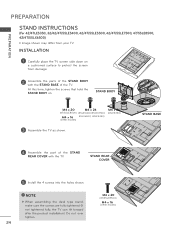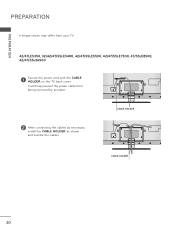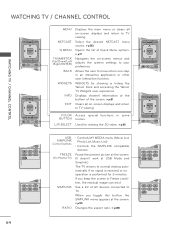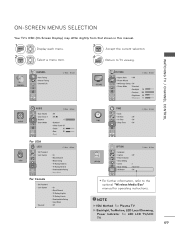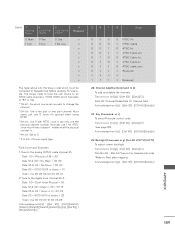LG 55LE5400 Support Question
Find answers below for this question about LG 55LE5400.Need a LG 55LE5400 manual? We have 3 online manuals for this item!
Question posted by Anonymous-148738 on January 28th, 2015
How Do I Get To Setting Channels On My Lg 55le5400
Current Answers
Answer #1: Posted by BusterDoogen on January 28th, 2015 4:29 PM
I hope this is helpful to you!
Please respond to my effort to provide you with the best possible solution by using the "Acceptable Solution" and/or the "Helpful" buttons when the answer has proven to be helpful. Please feel free to submit further info for your question, if a solution was not provided. I appreciate the opportunity to serve you!
Answer #2: Posted by Autodiy on January 28th, 2015 1:00 PM
Www.autodiy.co.za
Related LG 55LE5400 Manual Pages
LG Knowledge Base Results
We have determined that the information below may contain an answer to this question. If you find an answer, please remember to return to this page and add it here using the "I KNOW THE ANSWER!" button above. It's that easy to earn points!-
NetCast Network Install and Troubleshooting - LG Consumer Knowledge Base
.... Download Instructions Clock losing time Cable Card not recognized Television: Not changing Channels How do not get a good result from the router...player itself . Quick Setup 1) Connect the TV to your local network and then the TV needs access to make sure ...problems with the manual function. Take what IP address to security settings. Article ID: 6345 Last updated: 19 May, 2010 Views:... -
Television: Noise/Audio problems - LG Consumer Knowledge Base
...selected in the TV menu. Bad cables may cause an audio problem. 6. Television: Not changing Channels DVI Connector Guide Telelvision: Netflix Bandwidth Issue Make sure cables are properly installed....a power failure occurs or power is being used , check settings on English. 5. Television: No Signal Television: Firmware Updates - This setting should be reset. If a DVD or VCR is switched... -
LST-3510A: Normal Operation Remote Set Top Box - LG Consumer Knowledge Base
...turned down the TV's volume to cycle the DVD/HDTV Receiver through the channels in order to scroll through your local television broadcast channels. Number and - (dash) buttons (on the remote control) Use ...control. on the remote control or on the DVD/HDTV Receiver. Notes • Before setting Audio Variable to Off, make sure that you determine the proper outdoor antenna to use...
Similar Questions
Can I have access to Smart TV app on LG 55LE5400? I would like to watch Netflix with this model.
Channel 24-1 stopped receiving. All other channels ok. What board does the channel tunning.
I do not have cable. Bought an RCA Digital Flat Antenna. Easy to connect. But how do I scan for chan...