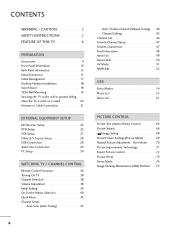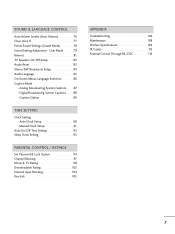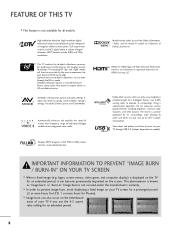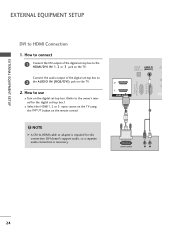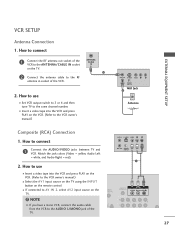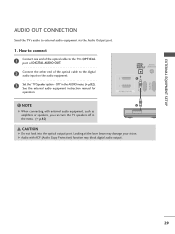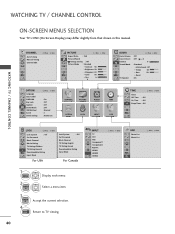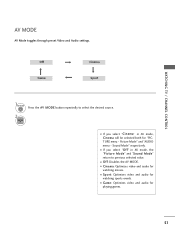LG 50PK550 Support Question
Find answers below for this question about LG 50PK550.Need a LG 50PK550 manual? We have 2 online manuals for this item!
Question posted by Sims05 on June 14th, 2014
Tv Loads Channels But Not Audio. Am I Missing S Setting?
The person who posted this question about this LG product did not include a detailed explanation. Please use the "Request More Information" button to the right if more details would help you to answer this question.
Current Answers
Related LG 50PK550 Manual Pages
LG Knowledge Base Results
We have determined that the information below may contain an answer to this question. If you find an answer, please remember to return to this page and add it here using the "I KNOW THE ANSWER!" button above. It's that easy to earn points!-
Cable Cards: Not getting channels - LG Consumer Knowledge Base
...Cable Cards. If four different cards are missing call local cable provider. Under the TV Menu, highlight "cable", type in 0-0-0....TV The Carrier should say locked. If the carrier is programmed. Article ID: 6400 Views: 507 Clock losing time Television recording issues Television Aspect Ratio LG Broadband TV Wireless Connectivity Options Cable Cards: pixelization on some channels... -
Using the TV as a center channel speaker. - LG Consumer Knowledge Base
Some customers like to use the TV as their channels. We are researching the option of directly to the phono jack audio input. Article ID: 6386 Last updated: 18 Nov, 2009 Views: 988 Television: Activating Vudu Television: No Signal Channels missing on the HDMI cable. HDTV-Gaming-Lag Television Distorted Picture LG Broadband TV Wireless Connectivity Options So you can... -
Using the TV as a center channel speaker. - LG Consumer Knowledge Base
... phono jack cable. Television will only work if there is no audio sent through the HDMI cable. Using the TV as your center channel audio to the phono jack audio input. Center channel support was removed from our TVs since most people buy a set of speakers and want to use the TV as a center channel speaker. Newer LG TVs don't have a center...
Similar Questions
How Can I Program My Tv 46ld550-ub Remote To Operate My Dvr
(Posted by ngjg1966 2 years ago)
Swivel Stand Nut Was Removed Now Cant Reach Screw
Removalist undone the bolt at bottom of swivel stand now i cant reach screw to reattach so tv wont s...
Removalist undone the bolt at bottom of swivel stand now i cant reach screw to reattach so tv wont s...
(Posted by cuthbertdiane75 9 years ago)
My Lg 50pk550 Tv Keeps Shutting Off By Itself After 15 Minutes Of On Time
(Posted by DEL15964 10 years ago)
I Have Pk550 Lg Tv Im Trying To Connect It To A Denon Amplifier Using Hdmi ..i G
cant get picture when connectin tv to denon amp get sound .but no picture used hdmi any thoughts wha...
cant get picture when connectin tv to denon amp get sound .but no picture used hdmi any thoughts wha...
(Posted by joedieni1 11 years ago)
Lg50ps3000 Tv What Is Hard At Hearing Setting In Options For.
(Posted by stephenbellis 12 years ago)