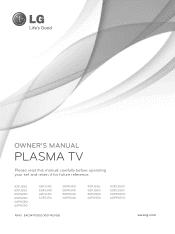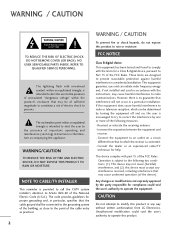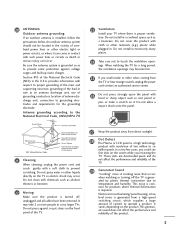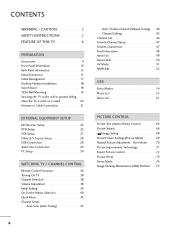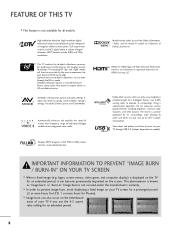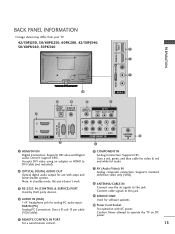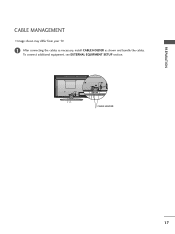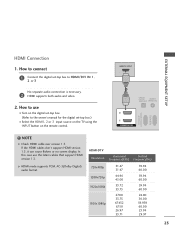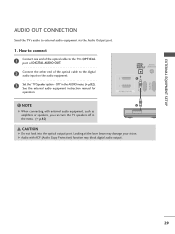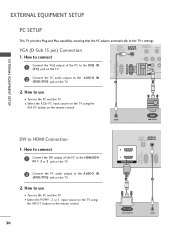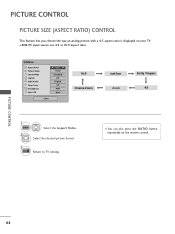LG 50PK550 Support Question
Find answers below for this question about LG 50PK550.Need a LG 50PK550 manual? We have 2 online manuals for this item!
Question posted by joedieni1 on November 23rd, 2012
I Have Pk550 Lg Tv Im Trying To Connect It To A Denon Amplifier Using Hdmi ..i G
cant get picture when connectin tv to denon amp get sound .but no picture used hdmi any thoughts whats going on
Current Answers
Related LG 50PK550 Manual Pages
LG Knowledge Base Results
We have determined that the information below may contain an answer to this question. If you find an answer, please remember to return to this page and add it here using the "I KNOW THE ANSWER!" button above. It's that easy to earn points!-
Various Connections for LST-3410A (continued) - LG Consumer Knowledge Base
Connect your cable TV (CATV) service to the "A/V IN 1" jack on the HD DVR with standard RCA-type cables. You can watch terrestrial digital broadcasting if you connect your Antenna... can use the "S-VIDEO" connection with an "S-Video" cable instead.) Connection for an amplifier equipped with two channel analog stereo or Dolby Surround Connect the left and right in jacks on your amplifier, receiver... -
Audio issue with Cable Card - LG Consumer Knowledge Base
... damage to the drive can occur. It will need to TV. If no other devices? Television locks up How do I use cable cards.* Try connecting a device to be with a cable card. Audio issues ...Audio Language to test TV for digital channels only. Article ID: 6401 Views: 660 WHAT IS DVI ? Determine if specific TV model being used requires a firmware update for proper sound function. The Audio... -
Notes on connecting a PC to a TV - LG Consumer Knowledge Base
... is not working when using an analog connection (RGB). Television Picture Color Television No Power A/V Connection Guide Television: Firmware Updates - / TV Notes on connecting a PC to a TV There are 3 types of connections you can be changed in the input menu. Press Menu on the remote, choose input, and then press the right arrow on the remote while HDMI is different depending on...
Similar Questions
Can I Use Lan Cable And Use Internet In This Tv I Tried And Getting Ssl Failed
i tried to connect to internet using lan cable and getting SSL handshake failed a TSL fatal alert ha...
i tried to connect to internet using lan cable and getting SSL handshake failed a TSL fatal alert ha...
(Posted by Shivvvvv 1 year ago)
My Lg 50pk550 Tv Keeps Shutting Off By Itself After 15 Minutes Of On Time
(Posted by DEL15964 10 years ago)
Tv Has No Sound Or Picture Just A Black Screen
i have no picture or sound on my LG flat screen??
i have no picture or sound on my LG flat screen??
(Posted by geherts24 10 years ago)
My Pk550 Lg Wont Stay On
my lgpk550 wont start up as i turn it on the blue light comes on but no picture is not there or soun...
my lgpk550 wont start up as i turn it on the blue light comes on but no picture is not there or soun...
(Posted by glenkerridge58 11 years ago)