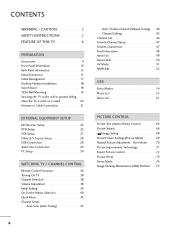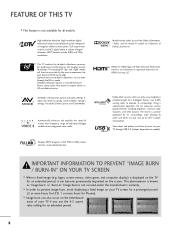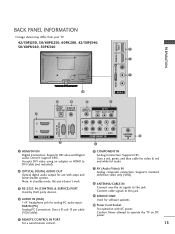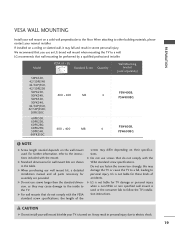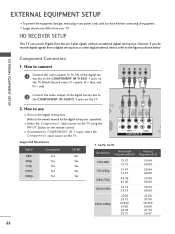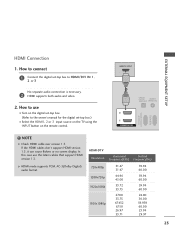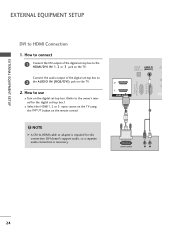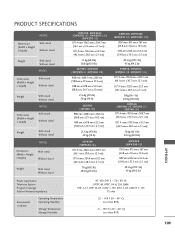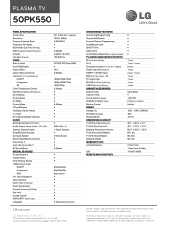LG 50PK550 Support and Manuals
Get Help and Manuals for this LG item

Most Recent LG 50PK550 Questions
This Function Is Not Available Now
My LG 50PK550 (plasma TV) flashes the message "This function is not available now." after the TV has...
My LG 50PK550 (plasma TV) flashes the message "This function is not available now." after the TV has...
(Posted by BillGriffin3 8 years ago)
Swivel Stand Nut Was Removed Now Cant Reach Screw
Removalist undone the bolt at bottom of swivel stand now i cant reach screw to reattach so tv wont s...
Removalist undone the bolt at bottom of swivel stand now i cant reach screw to reattach so tv wont s...
(Posted by cuthbertdiane75 9 years ago)
Vertical Bar
vertical white bar 2in. wide along left edge of screen.What part do I replace?
vertical white bar 2in. wide along left edge of screen.What part do I replace?
(Posted by ghisonny 9 years ago)
Tv Loads Channels But Not Audio. Am I Missing S Setting?
(Posted by Sims05 9 years ago)
Vertical White Bar On A 50' Lg
Erratic ,irregular white vert iCal 3"bar appears center screen...
Erratic ,irregular white vert iCal 3"bar appears center screen...
(Posted by robertdoucette 9 years ago)
LG 50PK550 Videos
Popular LG 50PK550 Manual Pages
LG 50PK550 Reviews
 LG has a rating of 2.00 based upon 1 review.
Get much more information including the actual reviews and ratings that combined to make up the overall score listed above. Our reviewers
have graded the LG 50PK550 based upon the following criteria:
LG has a rating of 2.00 based upon 1 review.
Get much more information including the actual reviews and ratings that combined to make up the overall score listed above. Our reviewers
have graded the LG 50PK550 based upon the following criteria:
- Durability [1 rating]
- Cost Effective [1 rating]
- Quality [1 rating]
- Operate as Advertised [1 rating]
- Customer Service [1 rating]