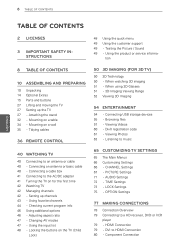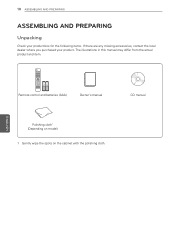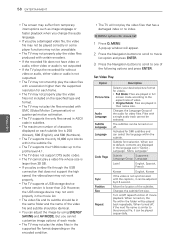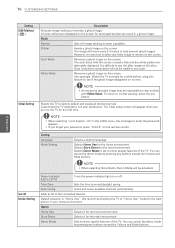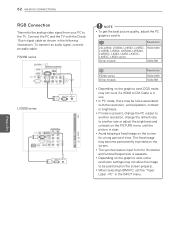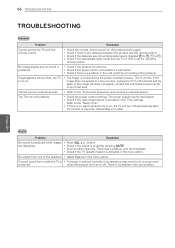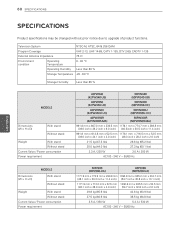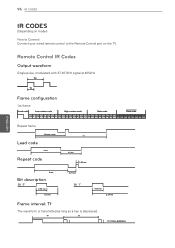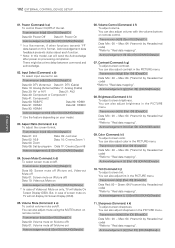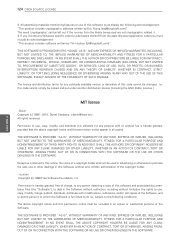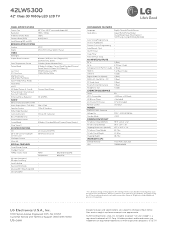LG 42LW5300 Support and Manuals
Get Help and Manuals for this LG item

Most Recent LG 42LW5300 Questions
Unable To Update My 42lw52300-uc Firmware
i have tried several times to update my 42LW52300-UC firmware.but its have been unsuccesful in all a...
i have tried several times to update my 42LW52300-UC firmware.but its have been unsuccesful in all a...
(Posted by menskwei 7 years ago)
Does Not Receive, Other Functions Ok.
Receiver quit receiving. All other functions and inputs OK. Verified antennaand cable OK with anothe...
Receiver quit receiving. All other functions and inputs OK. Verified antennaand cable OK with anothe...
(Posted by phjjak 11 years ago)
Why Is My 3d Not Changing Mode.
(Posted by iswad 11 years ago)
LG 42LW5300 Videos
Popular LG 42LW5300 Manual Pages
LG 42LW5300 Reviews
We have not received any reviews for LG yet.