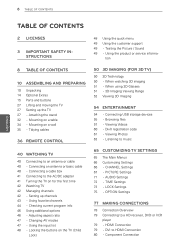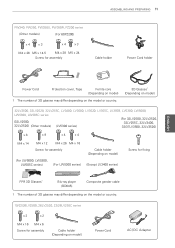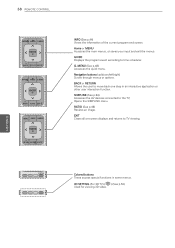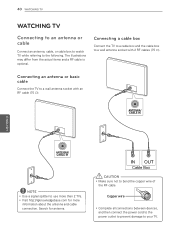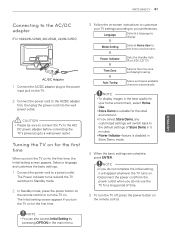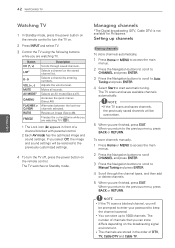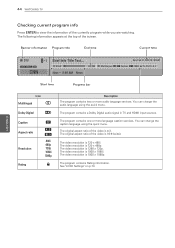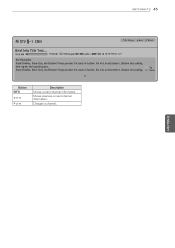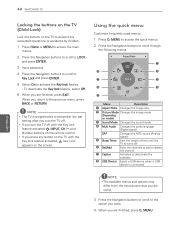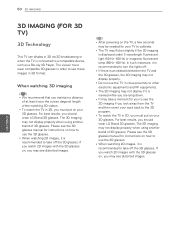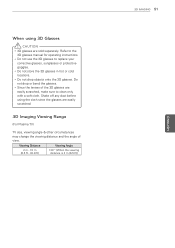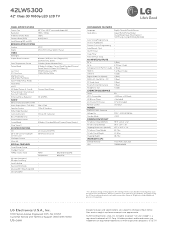LG 42LW5300 Support Question
Find answers below for this question about LG 42LW5300.Need a LG 42LW5300 manual? We have 2 online manuals for this item!
Current Answers
Related LG 42LW5300 Manual Pages
LG Knowledge Base Results
We have determined that the information below may contain an answer to this question. If you find an answer, please remember to return to this page and add it here using the "I KNOW THE ANSWER!" button above. It's that easy to earn points!-
TV:LCD: Terminology - LG Consumer Knowledge Base
... lines of digital TV is instant streaming? 3D Requirements & Stations can even transmit more control over the Liquid Crystals in an arc formation. Digital TV uses MPEG2 compression ... 480p, 720p, 1080i. 480i is SDTV, 480p is the new digital television standard. There are HDTV. Analog - TV:LCD: Terminology TERMINOLOGY This section explains some of the terminology used with progressive... -
Television: Noise/Audio problems - LG Consumer Knowledge Base
... Guide Telelvision: Netflix Bandwidth Issue If no audio. Television: No Signal Television: Firmware Updates - In the TV menu, change settings to adjust volume coming from TV menu. 3. If a DVD or VCR is being used with an HDMI cable, settings on , cable box will need to turn of TV menu. 4. If a cable box is not selected... -
3D Requirements & FAQs - LG Consumer Knowledge Base
... and setup Television: Not changing Channels You can charge the glasses with the included cable using any USB port (Including one of the USB ports on the side of glasses can recieve the IR sync pulse from the TV. Can I use ? Typically no specific limit. There is recommened. Can I watch a 3D Video file? 1) 3D Ready TV 2) 3D Glasses 3) Compatible 3D Video...
Similar Questions
I Need A Motherboard For Tv Lg 47le7300
I need a motherboard for tv lg 47le7300
I need a motherboard for tv lg 47le7300
(Posted by mhsaid 6 years ago)
Compatible 3d Glasses
Are there any other glass that work for the LG 42PW350 other than the AG-S250 Active Glasses? Thanks
Are there any other glass that work for the LG 42PW350 other than the AG-S250 Active Glasses? Thanks
(Posted by Anonymous-85657 11 years ago)
Watching Tv
how to watch tv using inside antenna. where do you set that wheel thing? on mono,ch, or what
how to watch tv using inside antenna. where do you set that wheel thing? on mono,ch, or what
(Posted by dobermen2 12 years ago)
What Is The Power Consumption For Theunit? Can I Watch Tv Program In It 3d Form?
(Posted by mcsotingco 12 years ago)