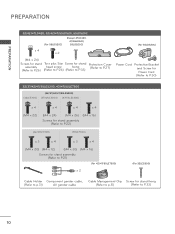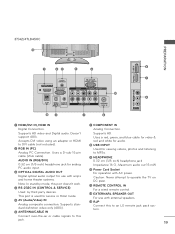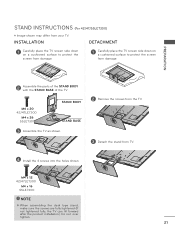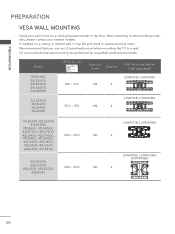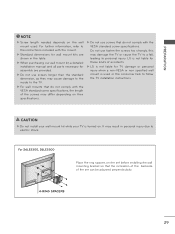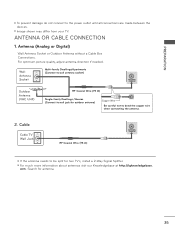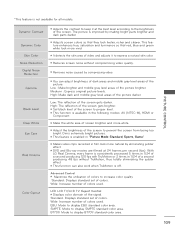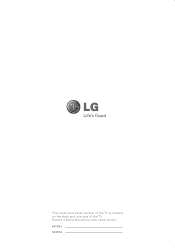LG 47LE7300 Support Question
Find answers below for this question about LG 47LE7300.Need a LG 47LE7300 manual? We have 3 online manuals for this item!
Question posted by mhsaid on June 11th, 2017
I Need A Motherboard For Tv Lg 47le7300
Current Answers
Answer #1: Posted by BusterDoogen on June 11th, 2017 12:10 PM
I hope this is helpful to you!
Please respond to my effort to provide you with the best possible solution by using the "Acceptable Solution" and/or the "Helpful" buttons when the answer has proven to be helpful. Please feel free to submit further info for your question, if a solution was not provided. I appreciate the opportunity to serve you!
Related LG 47LE7300 Manual Pages
LG Knowledge Base Results
We have determined that the information below may contain an answer to this question. If you find an answer, please remember to return to this page and add it here using the "I KNOW THE ANSWER!" button above. It's that easy to earn points!-
Broadband TV: Network Troubleshooting - LG Consumer Knowledge Base
... DNS server. Select the "Start" menu and highlight "Run". 2. Bandwidth needed for 30 seconds. Further suggestions if the device will have to a number that... restrictions. Television: No Signal PREPARATION: For 26LG30 Telelvision: Netflix Bandwidth Issue Television: Activating Vudu LCD versus Plasma LCD Terminology: Digital Video Interface / LCD TV Broadband TV: Network ... -
Television recording issues - LG Consumer Knowledge Base
... will be used to all digital channels. Article ID: 6380 Last updated: 26 Oct, 2009 Views: 494 Cable Cards: Not getting channels Television will need Dual Tuners in order to TV. (See diagram below for digital signal transmission. If no Dual Tuner is set -top box a splitter may be used with a cable splitter... -
What Are The DVI Formats ? - LG Consumer Knowledge Base
... Connectivity Options VUDU install and setup LG TV Quick Setup Guide TV Guide: Channels not Labeled properly Cable Card not recognized Full HD Television: Not changing Channels To connect an analog source to a digital display, you 'll need a VGA to the monitor and is some quality loss involved in either a digital-to-digital signal...
Similar Questions
Need main board for the TV. Is it available or any other board that can work with LG 55LX9500 TV?
its a lg 47" model le7300... i need a stand or base for this tv..was wall mounted an lost the base.....
All the buttons on the front panel are locked. I need the tv to be in analog mode