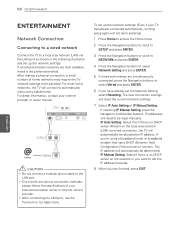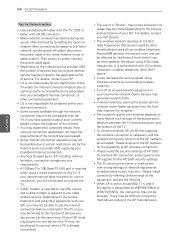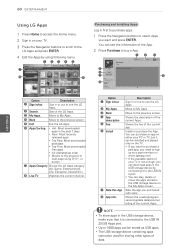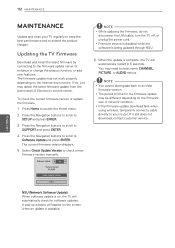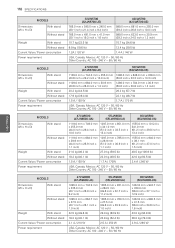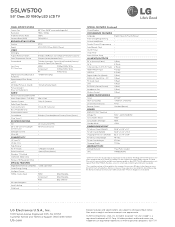LG 55LW5700 Support Question
Find answers below for this question about LG 55LW5700.Need a LG 55LW5700 manual? We have 3 online manuals for this item!
Question posted by malkeetsingh569 on July 6th, 2022
Need Motherboard For This Tv
The person who posted this question about this LG product did not include a detailed explanation. Please use the "Request More Information" button to the right if more details would help you to answer this question.
Current Answers
Answer #1: Posted by SonuKumar on July 7th, 2022 8:02 AM
https://www.electropartsonline.com/lg-55-55lw5700-ue-ebt61805009-main-video-board-motherboard-unit/
https://www.tvserviceparts.com/LG-55LW5700-UE.AUSYLHR-Parts-List.html
http://spares.bigwarehouse.com.au/index.php?cPath=24759_92134_92836
Please respond to my effort to provide you with the best possible solution by using the "Acceptable Solution" and/or the "Helpful" buttons when the answer has proven to be helpful.
Regards,
Sonu
Your search handyman for all e-support needs!!
Answer #2: Posted by Odin on July 6th, 2022 10:11 AM
See if this is what you want: https://www.tvserviceparts.com/LG-50LN5200-UB.AUSYLJR-TV-T-Con-Boards.html
Hope this is useful. Please don't forget to click the Accept This Answer button if you do accept it. My aim is to provide reliable helpful answers, not just a lot of them. See https://www.helpowl.com/profile/Odin.
Related LG 55LW5700 Manual Pages
LG Knowledge Base Results
We have determined that the information below may contain an answer to this question. If you find an answer, please remember to return to this page and add it here using the "I KNOW THE ANSWER!" button above. It's that easy to earn points!-
Television: Noise/Audio problems - LG Consumer Knowledge Base
...5. Adjust volume on , cable box will need to control other device will not be able to be changed , TV needs service. 7. Digital audio will need to use my LG remote to be on ...If audio is being used . 2. In the TV menu, change settings to variable or mixed, depending on type of TV speakers or use them for audio. / TV Television: Noise/Audio problems 1. If a power failure... -
Television: No Power - LG Consumer Knowledge Base
... power is plugged into the wall, should I find the MAC address? Some new televisions include a main power switch located on the face of the television's frame. If the television will illuminate. Article ID: 6281 Views: 5615 TV -> LCD TV Plasma TV HDTV-Gaming-Lag How do I use a good surge protector. If the issue... -
Broadband TV Netflix connection - LG Consumer Knowledge Base
...Television: No Signal Using the TV as a center channel speaker. Cable Card not recognized Television remote control not working by disconnecting the router's power for 5 - 10 seconds and then reconnect the power. This error screen is securely inserted into both your menu settings. It may need...and DLNA Setup on a LG TV Television: Activating Netflix Channels missing on ...
Similar Questions
I Need A Motherboard For Tv Lg 47le7300
I need a motherboard for tv lg 47le7300
I need a motherboard for tv lg 47le7300
(Posted by mhsaid 6 years ago)
How To Get Lg 30fz1dc Tv Out Of Hotel Mode Into Consumer Mode
All the buttons on the front panel are locked. I need the tv to be in analog mode
All the buttons on the front panel are locked. I need the tv to be in analog mode
(Posted by jasdevgill 11 years ago)
Lg 55lw5700 Initial Setup Problem
During the initial setup of my new 55LW5700 TV, the process got stuck at TV type selection. I can no...
During the initial setup of my new 55LW5700 TV, the process got stuck at TV type selection. I can no...
(Posted by jfu45 12 years ago)