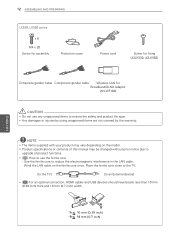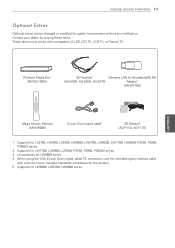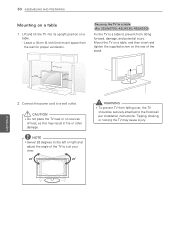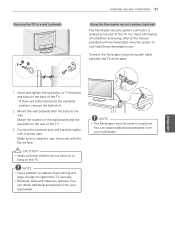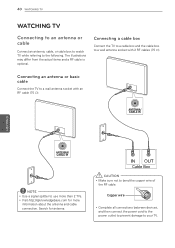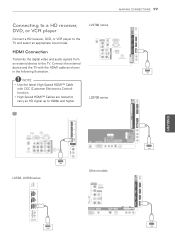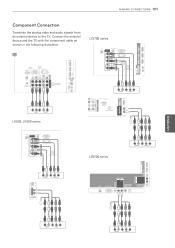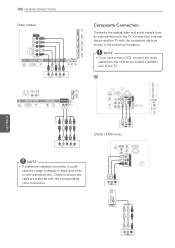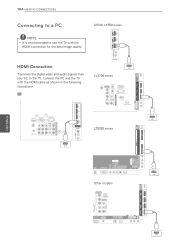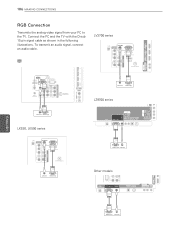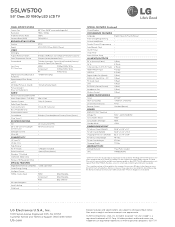LG 55LW5700 Support Question
Find answers below for this question about LG 55LW5700.Need a LG 55LW5700 manual? We have 3 online manuals for this item!
Question posted by mikehesie on October 29th, 2011
Laptop - 5700 Tv Connection
The person who posted this question about this LG product did not include a detailed explanation. Please use the "Request More Information" button to the right if more details would help you to answer this question.
Current Answers
Related LG 55LW5700 Manual Pages
LG Knowledge Base Results
We have determined that the information below may contain an answer to this question. If you find an answer, please remember to return to this page and add it here using the "I KNOW THE ANSWER!" button above. It's that easy to earn points!-
LCD Connections - LG Consumer Knowledge Base
/ LCD TV LCD Connections Connections Below are common connections used on a LG TV Terminology LCD Terminology: Tuning Systems Broadband TV Netflix connection Television: No Signal Broadband TV: Network Sharing Troubleshooting SD Only. Video Normally labeled "Component/ DTV/DVD". SD Only. A.k.a. Better quality then normal audio. Uses a fiber optic cable. Supports HD. Used ... -
VUDU install and setup - LG Consumer Knowledge Base
... a VUDU enabled device. You can also activate by logging in your TV. and Activate. Television No Picture Television: Activating Netflix HDTV-Gaming-Lag How do I find the MAC address...be an option in the VUDU menus. VUDU is running. To activate the TV, click "First Movie Free" in your TV connected to the next section. We recommend you activate (Subject to use. How... -
Which LCDs have IPS panels? - LG Consumer Knowledge Base
LG displays over 26" use TN type panels. Smaller screens use IPS panels. Broadband TV: Network Sharing Troubleshooting Broadband TV: Network Troubleshooting Article ID: 6483 Views: 212 3D Requirements & FAQs LCD Projection Broadband TV Netflix connection Television: No Power How does TruMotion affect the frame rate? Some 26" models use VA. / LCD TV Which LCDs have IPS panels?
Similar Questions
Av2 Cable To Connect To The Back Of My Lg Smart Tv
I think that this is one with a yellow jack plug for the TV connection and three jack plugs (one yel...
I think that this is one with a yellow jack plug for the TV connection and three jack plugs (one yel...
(Posted by burgessclan 11 years ago)
Lg 55lw5700 Initial Setup Problem
During the initial setup of my new 55LW5700 TV, the process got stuck at TV type selection. I can no...
During the initial setup of my new 55LW5700 TV, the process got stuck at TV type selection. I can no...
(Posted by jfu45 12 years ago)
Is The Lg Plasma Model 50pj340 Able To Connect To The Internet
(Posted by bjl0813 13 years ago)