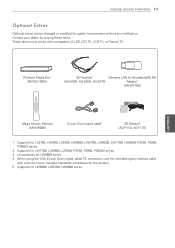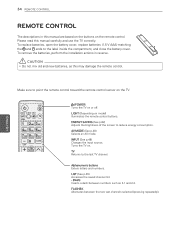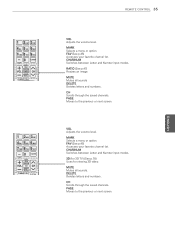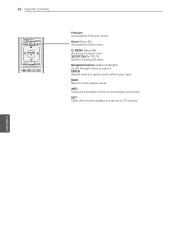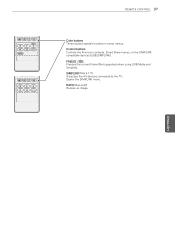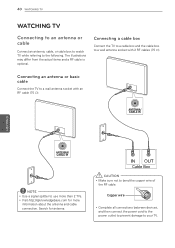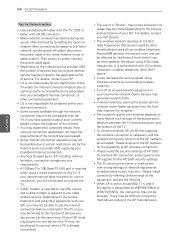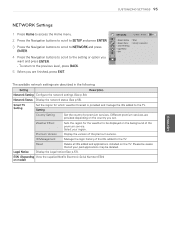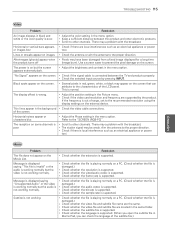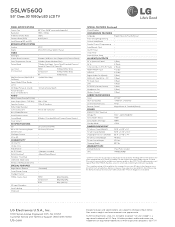LG 55LW5600 Support Question
Find answers below for this question about LG 55LW5600.Need a LG 55LW5600 manual? We have 3 online manuals for this item!
Question posted by burgessclan on January 26th, 2013
Av2 Cable To Connect To The Back Of My Lg Smart Tv
I think that this is one with a yellow jack plug for the TV connection and three jack plugs (one yellow, one red and one white) at the other end of the cable. Where can I buy this please?
Current Answers
Related LG 55LW5600 Manual Pages
LG Knowledge Base Results
We have determined that the information below may contain an answer to this question. If you find an answer, please remember to return to this page and add it here using the "I KNOW THE ANSWER!" button above. It's that easy to earn points!-
Television Distorted Picture - LG Consumer Knowledge Base
...of cables. bad cables can cause picture distortion. If cables are used such as well. TV Guide: Channels not Labeled properly Cable Cards: pixelization on that are not an issue TV may be a error on some channels Television locks up A/V Connection Guide Television: Activating Netflix Weak signal can cause picture distortion. 6. If another set of red, white and yellow cables. If... -
DTT 900/901 Converter Box Hookup Option B - LG Consumer Knowledge Base
... using (Option B) and want to the Video in jack on the back of your antenna, it may require an adapter. The coaxial connection from your antenna should come from your television to Video 1 or Video 2 to change the input. The A/V connection from the Out to TV Red / White / Yellow connection and run to view Analog stations, please contact our... -
How do I remove a "Power Only" display screen on my LG HDTV? - LG Consumer Knowledge Base
..." Cable, AV1, Component 1, or HDMI 1). Article ID: 6455 Views: 1515 Television locks up What is part of the accessory and use only the supplied LG remote control. Power only screen displayed on with the LG remote control. 3. Power the TV back on an LG HDTV 1. Full HD LG Broadband TV Wireless Connectivity Options Channels...
Similar Questions
Lg Smart Tv Surround Sound
So I have a LG Smart TV 55G2 and I'm trying to hook up surround sound up to it but for some reason j...
So I have a LG Smart TV 55G2 and I'm trying to hook up surround sound up to it but for some reason j...
(Posted by brandon21dunlap 6 months ago)
Network Error
idk why it showing network setting in gray unvailble
idk why it showing network setting in gray unvailble
(Posted by jadeedwards125 11 months ago)
Can I Have Access To Smart Tv App On Lg 55le5400?
Can I have access to Smart TV app on LG 55LE5400? I would like to watch Netflix with this model.
Can I have access to Smart TV app on LG 55LE5400? I would like to watch Netflix with this model.
(Posted by ykim3000 6 years ago)
Lg Tv 55lw5600
Lg Tv Stand By Light Blinks And Set Will Not Turn On Lg 55lw5600
Lg Tv Stand By Light Blinks And Set Will Not Turn On Lg 55lw5600
(Posted by anisaappliancerepair 8 years ago)
Where Can I Buy A Stand For This Model
I need a stand for my lg tv hd, led, smart tv. Help
I need a stand for my lg tv hd, led, smart tv. Help
(Posted by miapele 9 years ago)