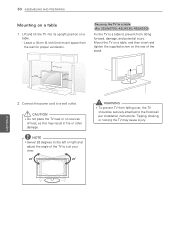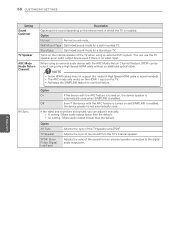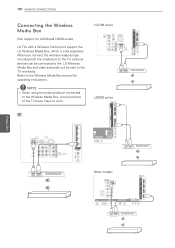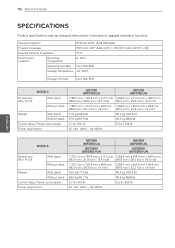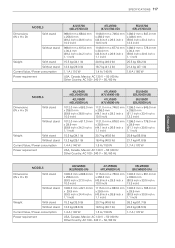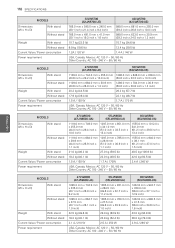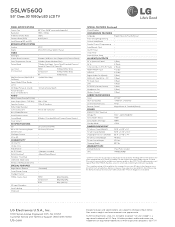LG 55LW5600 Support Question
Find answers below for this question about LG 55LW5600.Need a LG 55LW5600 manual? We have 3 online manuals for this item!
Question posted by miapele on September 13th, 2014
Where Can I Buy A Stand For This Model
I need a stand for my lg tv hd, led, smart tv. Help
Current Answers
Answer #1: Posted by bengirlxD on September 13th, 2014 9:04 AM
You can purchase the stand here:
Feel free to resubmit the question if you didn't find it useful.
Related LG 55LW5600 Manual Pages
LG Knowledge Base Results
We have determined that the information below may contain an answer to this question. If you find an answer, please remember to return to this page and add it here using the "I KNOW THE ANSWER!" button above. It's that easy to earn points!-
LCD Terminology: Viewing Angle - LG Consumer Knowledge Base
... In-Plane Switching, High efficiency Backlights, and reflective Polarizers. This is due to noticeably diminish. Article ID: 2900 Last updated: 22 Sep, 2009 Views: 677 Television locks up Different Models of LCD's LG Broadband TV Wireless Connectivity Options Bandwidth needed for instant streaming -
Media Sharing and DLNA Setup on a LG TV - LG Consumer Knowledge Base
...TV requires no additional setup. HD certified. WMA, MP3 (8-320 kbps) File Extensions: WMA, MP3 Photos Codecs: What are the LG models that can instruct a DMR which media files to start . Different Models of LCD's LCD Connections Television... Networked Attached Storage (NAS) that are DivX Plus™ DLNA stands for the first time, the wizard will be supported by the player.... -
Z50PX2D Technical Details - LG Consumer Knowledge Base
...the need for sports and movies, and it delivers an unblemished image. High Brightness;HDMI with integrated HD ... inches deep, perfect for channels? Television: No Power ATTACHING THE TV TO A DESK (Only 32LB9D) HDTV: How ... the following fields. HDMI intelligently communicates the highest output resolution with stand Built-in high-definition (ATSC) and 181-channel standard broadcast (...
Similar Questions
Lg 55lw5600 Turns On, No Sound Or Image
Have A Lg Tv Model : 55lw5600 Turns On, No Sound Or Image. Hard Main Reset Buttom, If Any?? L
Have A Lg Tv Model : 55lw5600 Turns On, No Sound Or Image. Hard Main Reset Buttom, If Any?? L
(Posted by PITORIN 3 years ago)
Lg Tv 55lw5600
Lg Tv Stand By Light Blinks And Set Will Not Turn On Lg 55lw5600
Lg Tv Stand By Light Blinks And Set Will Not Turn On Lg 55lw5600
(Posted by anisaappliancerepair 8 years ago)
Firmware Update For Lg 55lw5600
Are there a new firmware to update for the LG 55LW5600? Currently has firmware 05.00.12. Please help
Are there a new firmware to update for the LG 55LW5600? Currently has firmware 05.00.12. Please help
(Posted by ngruuresti 8 years ago)
I Need A Replacement Stand. Where Can I Buy One?
I need a replacement stand. where can I buy one? Model 32LG3DCH. Thanks!
I need a replacement stand. where can I buy one? Model 32LG3DCH. Thanks!
(Posted by mlvaughan1 10 years ago)