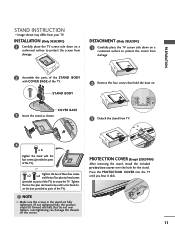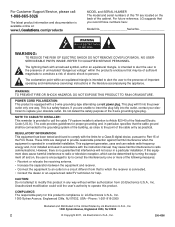LG 32LG3DCH Support Question
Find answers below for this question about LG 32LG3DCH - 32In Wide Lcd Hdtv Spk 1366X768 Hospital Grade.Need a LG 32LG3DCH manual? We have 3 online manuals for this item!
Question posted by mlvaughan1 on January 15th, 2014
I Need A Replacement Stand. Where Can I Buy One?
I need a replacement stand. where can I buy one? Model 32LG3DCH. Thanks!
Current Answers
Answer #1: Posted by cooltechagent on January 16th, 2014 11:29 AM
I dont think you can buy stand from any one else apart from LG.
But I would suggest to wall mount it using:
Thanks,
CoolAgent
Related LG 32LG3DCH Manual Pages
LG Knowledge Base Results
We have determined that the information below may contain an answer to this question. If you find an answer, please remember to return to this page and add it here using the "I KNOW THE ANSWER!" button above. It's that easy to earn points!-
Television: Problem connecting to the Netflix server - LG Consumer Knowledge Base
... may be a Netflix Server Error. A fluctuation or change in TV -> LCD TV Telelvision: Netflix Bandwidth Issue Television remote control not working How do I use my LG remote to the Netflix... - Television: Problem connecting to control other devices? What can cause a failed connection to reset user's account before streaming video will need to Netflix? If an account is needed on hold... -
How does TruMotion affect the frame rate? - LG Consumer Knowledge Base
Real Cinema doesn't affect the frame rate of LCD's 30" For videos explaining technologies used in the Video menu. ... TruMotion is off in LG TVs: Article ID: 6482 Views: 375 LCD versus CRT Liquid Crystals (continued) Television: Activating Vudu LCD Terminology: Progressive scan (continued) Different Models of the panel either. TruMotion up-converts the input video by creating ... -
Which LCDs have IPS panels? - LG Consumer Knowledge Base
Article ID: 6483 Views: 212 3D Requirements & FAQs LCD Projection Broadband TV Netflix connection Television: No Power How does TruMotion affect the frame rate? Smaller screens use IPS panels. LG displays over 26" use TN type panels. Some 26" models use VA. Broadband TV: Network Sharing Troubleshooting Broadband TV: Network Troubleshooting / LCD TV Which LCDs have IPS panels?
Similar Questions
Need A Stand Body For A Lg 47lm5800. I Have The 'stand Base'.
(Posted by 7450024 10 years ago)
I Need A Stand Base For Lg Model 47le7300. Do You Know Any Source.
(Posted by stecoop 10 years ago)
I Lost The Screws For My 60 Lg Plazma Tv Stand. The Model Number Is 60pk250-ub.
where can i get new ones. i have not idea how long or what size they were. it the stands that came w...
where can i get new ones. i have not idea how long or what size they were. it the stands that came w...
(Posted by dperfect 10 years ago)
Where Can I Get A Replacement Stand For A Lg 42lk520 Tv?
WHERE CAN I GET A REPLACEMENT STAND FOR A LG 42LK520 TV?
WHERE CAN I GET A REPLACEMENT STAND FOR A LG 42LK520 TV?
(Posted by nrj 11 years ago)
Replacement Stand For A Lg 32le5400 Led Tv
Need a product number for a replacement stand for a LG 32LE5400 television
Need a product number for a replacement stand for a LG 32LE5400 television
(Posted by Jagr2 12 years ago)