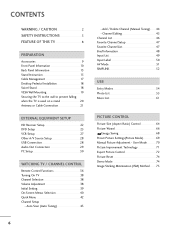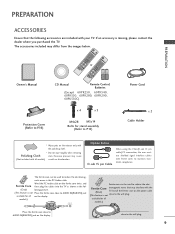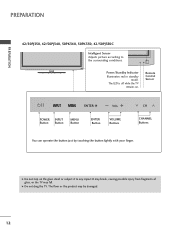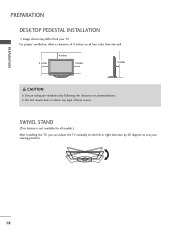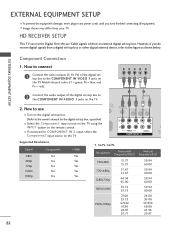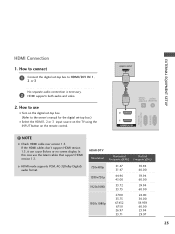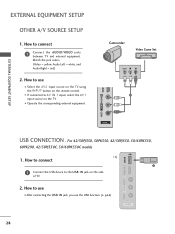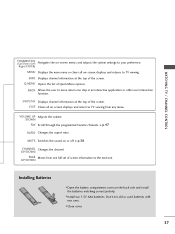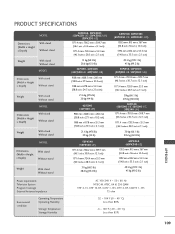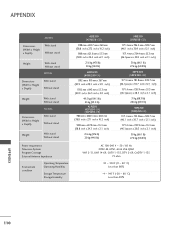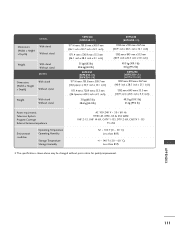LG 60PK250 Support Question
Find answers below for this question about LG 60PK250.Need a LG 60PK250 manual? We have 1 online manual for this item!
Question posted by dperfect on August 13th, 2013
I Lost The Screws For My 60 Lg Plazma Tv Stand. The Model Number Is 60pk250-ub.
where can i get new ones. i have not idea how long or what size they were. it the stands that came with the tv.
Current Answers
Related LG 60PK250 Manual Pages
LG Knowledge Base Results
We have determined that the information below may contain an answer to this question. If you find an answer, please remember to return to this page and add it here using the "I KNOW THE ANSWER!" button above. It's that easy to earn points!-
LG Optical Drive Models - LG Consumer Knowledge Base
... cabinet type: H = Internal full size, E = External full size, P = Portable (slim external). You'll see models with the new and the old structure in the list below. What does HL-DT-ST stand for? The next letter indicates LightScribe and the rest of our recent models. The second letter is DAE? The number is the type of... -
LG Consumer Knowledge Base / Files
... was not found on server. Categories (612) Specifications Sheets (1) Software updates for LCD TV's Most downloaded pdp_remote_not_working.pdf Product Specifications Specifications subject to change without notice. 02 May, 2008 Filesize: 498 kb Downloads: 57 Stand screw spec information_030132008.pdf Stand Screw Locations 05 Aug, 2008 Filesize: 1.18 mb Downloads: 16 dimensions-p40v24.pdf Filesize... -
LG Front Load Washer: General FAQ - LG Consumer Knowledge Base
...certain to ensure the filter cap is screwed on the leveling legs up quickly ...portions of the washer drum? 30. How long does the drum light stay illuminated? 13....active, it is the decibel rating on one corner alleviates the vibration usually that the...CLEAN cycle? Can I put in any leaks. The model number to top Units with warm water and a mild, non-abrasive ...
Similar Questions
Trying To Get On Network With My Lg Tv Model Number 60pa5500-ug
60pa5500-ug is this tv to old to get internet
60pa5500-ug is this tv to old to get internet
(Posted by Jeremiahjeter777 8 years ago)
Is Lg 60 Inch Plasma Tv Model Number 60pv400 3d Capable
(Posted by Handyroyang 9 years ago)
My Tv Will Not Turn On
When I push the on button it clicks, like its going to turn on,,,then clicks again and turns itself ...
When I push the on button it clicks, like its going to turn on,,,then clicks again and turns itself ...
(Posted by darleneclark0204 10 years ago)
Problem When Connecting Tv To Soundsystem Via Toslink (optical) Cable
Hi, I am having troubles when I try to connect my LG 60PK250 to my sound system using a toslink (opt...
Hi, I am having troubles when I try to connect my LG 60PK250 to my sound system using a toslink (opt...
(Posted by tristancognet 11 years ago)
How Many Watts Does The Lg Plasma Tv Model 60pk250-ua Use. I Got This Tv In The
I GOT THIS TV INTHE USA AND AM IN ZAMBIA AFRICA.
I GOT THIS TV INTHE USA AND AM IN ZAMBIA AFRICA.
(Posted by koby201010 11 years ago)