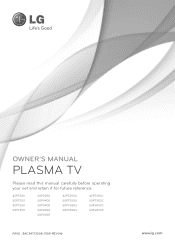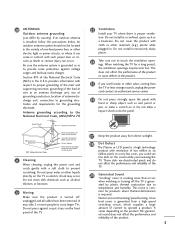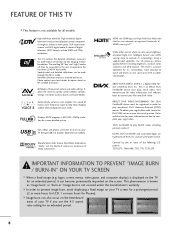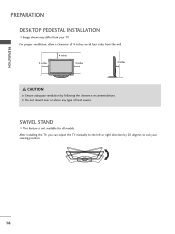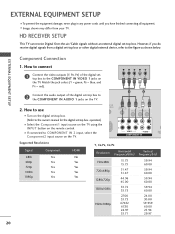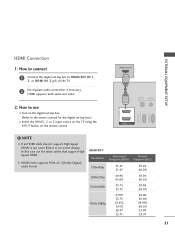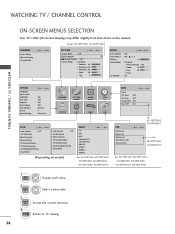LG 60PV400 Support Question
Find answers below for this question about LG 60PV400.Need a LG 60PV400 manual? We have 2 online manuals for this item!
Question posted by Handyroyang on September 29th, 2014
Is Lg 60 Inch Plasma Tv Model Number 60pv400 3d Capable
The person who posted this question about this LG product did not include a detailed explanation. Please use the "Request More Information" button to the right if more details would help you to answer this question.
Current Answers
Related LG 60PV400 Manual Pages
LG Knowledge Base Results
We have determined that the information below may contain an answer to this question. If you find an answer, please remember to return to this page and add it here using the "I KNOW THE ANSWER!" button above. It's that easy to earn points!-
LG TV Quick Setup Guide - LG Consumer Knowledge Base
... FAQs How Far Is The DVI Maximum Length? LG TV Quick Setup Guide HDMI is the best way to control other devices? Television: Noise/Audio problems What Are DVI Single And Dual ...layout may vary based upon the model. Component An analog connection that is not available, move down the list in TV -> LCD TV Projection TV Plasma TV HDTV-Gaming-Lag 3D Requirements & If HDMI is available... -
HDTV: How can I use the television as a PC monitor? - LG Consumer Knowledge Base
...-click on the TV remote and select the proper input (either a RGB ( VGA ) or a DVI to HDMI cable to connect the PC to the television. Typically, setting the PC to 1024 x 768 at a refresh rate of 60 Hz will allow you are connecting a laptop to the television, some models will not support both... -
Z50PX2D Technical Details - LG Consumer Knowledge Base
...Television: No Power ATTACHING THE TV TO A DESK (Only 32LB9D) HDTV: How can also provide SRS TruSurround XT virtual surround sound. / Plasma TV Z50PX2D Technical Details Technical Details 50-inch plasma TV...: 2 VGA PC input: 1 Optical Audio Out: 1 PC sound (1/8"): 1 Tech Talk -- The 3D Y/C digital comb filter analyzes consecutive scanning lines within a field as well as a 160-degree viewing angle...
Similar Questions
What Are The Size For The Four Bolt Holes Behind Lg 60pv400 Plasma Tv
4 bolt sizes behind unit
4 bolt sizes behind unit
(Posted by mgordon46 7 years ago)
I Have Been Given A 2005 Plasma Tv Model Number Mu-42pm11 And Can Not Get The So
or color
or color
(Posted by Wwwericlseals1 7 years ago)
Trying To Get On Network With My Lg Tv Model Number 60pa5500-ug
60pa5500-ug is this tv to old to get internet
60pa5500-ug is this tv to old to get internet
(Posted by Jeremiahjeter777 7 years ago)