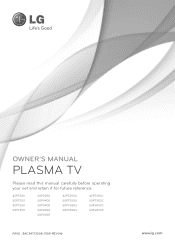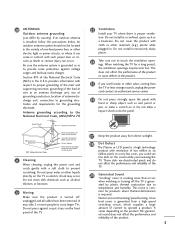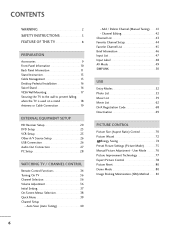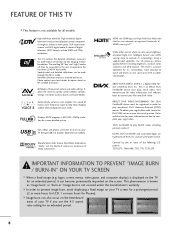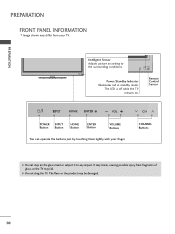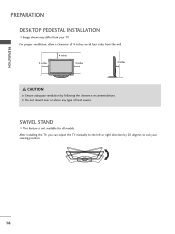LG 60PV400 Support Question
Find answers below for this question about LG 60PV400.Need a LG 60PV400 manual? We have 2 online manuals for this item!
Question posted by Scottgardiner821 on September 25th, 2020
Firmware Update For Lg 60pv400 Plasma Tv
The person who posted this question about this LG product did not include a detailed explanation. Please use the "Request More Information" button to the right if more details would help you to answer this question.
Current Answers
Related LG 60PV400 Manual Pages
LG Knowledge Base Results
We have determined that the information below may contain an answer to this question. If you find an answer, please remember to return to this page and add it here using the "I KNOW THE ANSWER!" button above. It's that easy to earn points!-
VUDU install and setup - LG Consumer Knowledge Base
There are PS80 Plasma TVs and LH50 LCD TVs. With your TV connected to install the new firmware. If it . But, you will need activate and have a...and Activate. Television No Picture Television: Activating Netflix HDTV-Gaming-Lag How do I find the MAC address? Even at . Press Menu. If not, it 's there, skip to read. 3 ) How do I activate VUDU? Press Update and then Enter... -
WHAT IS DVI ? - LG Consumer Knowledge Base
... popular with Cable Card Television: No Power Television: Firmware Updates - The digital market is...is being used as the standard computer interface, the DVI standard was, for TV, movies, and DVDs. Likewise, even a few top-end DVD players have ...outputs in addition to maximize the quality of choice for HDTV, EDTV, Plasma Display, and other ultra-high-end video displays for a short while, ... -
LG Consumer Knowledge Base / TV
... How do I use my LG remote to control other devices? Articles Television: Firmware Updates - Download Instructions NetCast Network Install and Troubleshooting LG TV Quick Setup Guide HDTV-Gaming-Lag Television: No Power How do I find the MAC address? / TV Sub Categories LCD TV LCD Projection Projection TV Plasma TV Digital Transition Showing: 1-10 of 56 »...
Similar Questions
I Have An Lg Plasma Tv 60pz550-ua And The Antenna Output Fail Can I Repair It?
I have an LG Plasma TV 60PZ550-UA and the antenna output fail can I repair it?
I have an LG Plasma TV 60PZ550-UA and the antenna output fail can I repair it?
(Posted by pewdpiecrust 4 years ago)
Firmware Update,
Is there any chance to update 37lf65 Lg TV firmware???
Is there any chance to update 37lf65 Lg TV firmware???
(Posted by atilin113 5 years ago)
What Are The Size For The Four Bolt Holes Behind Lg 60pv400 Plasma Tv
4 bolt sizes behind unit
4 bolt sizes behind unit
(Posted by mgordon46 7 years ago)
Is Lg 60 Inch Plasma Tv Model Number 60pv400 3d Capable
(Posted by Handyroyang 9 years ago)
Zoom Problem
My new LG 60PV400 plasma tv has a picture that has zoomed itself out and I cant get it back to norma...
My new LG 60PV400 plasma tv has a picture that has zoomed itself out and I cant get it back to norma...
(Posted by denisewilliams61 12 years ago)