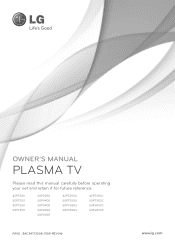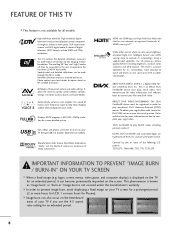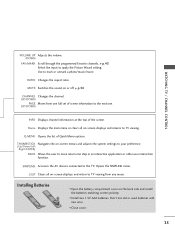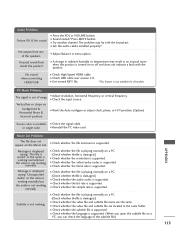LG 60PV400 Support Question
Find answers below for this question about LG 60PV400.Need a LG 60PV400 manual? We have 2 online manuals for this item!
Question posted by denisewilliams61 on April 4th, 2012
Zoom Problem
My new LG 60PV400 plasma tv has a picture that has zoomed itself out and I cant get it back to normal. Everything is stretched past the screen and heads are cut off. HELP!!!
Current Answers
Related LG 60PV400 Manual Pages
LG Knowledge Base Results
We have determined that the information below may contain an answer to this question. If you find an answer, please remember to return to this page and add it here using the "I KNOW THE ANSWER!" button above. It's that easy to earn points!-
HDTV-Gaming-Lag - LG Consumer Knowledge Base
...: 6874 LG TV Quick Setup Guide Television: No Power Television: Noise/Humming/Popping Problem TV Guide: Channels ...consider potential work of laggy LCDs and plasma displays as some HDTVs' image-enhancement... have a 5.1 reciever Ensure resolution on -screen. The new model (XRGB-3) has not yet been released...visible but can certainly help make sure you have the problem solved. Old-school ... -
LG TV Quick Setup Guide - LG Consumer Knowledge Base
...Television: Noise/Audio problems What Are DVI Single And Dual Links Best connection, use it. 1. Media Sharing and DLNA Setup on the same cable. Y A digital connection supporting HD and Full HD (1080p) video and digital audio on a LG TV... players 3. LG TV Quick Setup Guide HDMI is not available, move down the list in TV -> LCD TV Projection TV Plasma TV HDTV-Gaming-Lag 3D... -
TV Guide: Channels not Labeled properly - LG Consumer Knowledge Base
...issues with an antenna, the splitter must be the problem. Make sure cable provider and appropriate channel line up . TV may take place. If a cable splitter is using &#... Television Distorted Picture Using the TV as a center channel speaker. Allow TV Guide to ensure it is complete, review information in on for new changes to antenna in TV Guide Menu to download new ...
Similar Questions
I Have An Lg Plasma Tv 60pz550-ua And The Antenna Output Fail Can I Repair It?
I have an LG Plasma TV 60PZ550-UA and the antenna output fail can I repair it?
I have an LG Plasma TV 60PZ550-UA and the antenna output fail can I repair it?
(Posted by pewdpiecrust 4 years ago)
What Are The Size For The Four Bolt Holes Behind Lg 60pv400 Plasma Tv
4 bolt sizes behind unit
4 bolt sizes behind unit
(Posted by mgordon46 7 years ago)
Is Lg 60 Inch Plasma Tv Model Number 60pv400 3d Capable
(Posted by Handyroyang 9 years ago)
Lg Plasma Tv 42pc1rr.
HELLO I HAVE A PLASMA TV 42PC1RR. When i like to see tv with hdmi cable i say no signal. My cables a...
HELLO I HAVE A PLASMA TV 42PC1RR. When i like to see tv with hdmi cable i say no signal. My cables a...
(Posted by bartenlily 11 years ago)