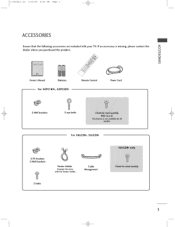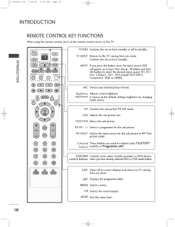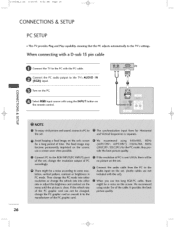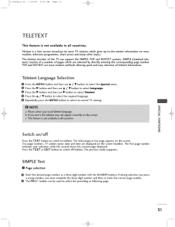LG 42PC1RV Support Question
Find answers below for this question about LG 42PC1RV.Need a LG 42PC1RV manual? We have 1 online manual for this item!
Question posted by bartenlily on December 8th, 2012
Lg Plasma Tv 42pc1rr.
HELLO I HAVE A PLASMA TV 42PC1RR. When i like to see tv with hdmi cable i say no signal. My cables are ok. in the menu is on hdmi. Can be the acces hdmi out of service? When i set up my digital box i was working on the tv i saw for 20 minutes tv channels
Current Answers
Related LG 42PC1RV Manual Pages
LG Knowledge Base Results
We have determined that the information below may contain an answer to this question. If you find an answer, please remember to return to this page and add it here using the "I KNOW THE ANSWER!" button above. It's that easy to earn points!-
HDTV Set Top Box Connections (continued) - LG Consumer Knowledge Base
... Views: 979 HDTV Set Top Box Connections Remote Control Key Funtions LST-3410A Using the Program Guide for DVI outputs. •A DVI-HDTV input is one that is compliant with these specifications. •Some HD Monitors designed for PC applications using DVI-D may not work with a multi-channel decoder (Dolby Digital™) Connect one of... -
HDTV: How can I use the television as a PC monitor? - LG Consumer Knowledge Base
... Last updated: 25 Feb, 2010 Views: 1614 HDTV: How do I receive an "Invalid Format" message? Also listed in TV -> Plasma TV Channels missing on the cable used as a PC monitor? NOTE: Before you begin to the television. However, any open portion of supported resolutions and refresh rates that will allow you opt to connect your... -
Z50PX2D Technical Details - LG Consumer Knowledge Base
...is less than those of digital cable signals that are not scrambled. High Brightness;HDMI with DVI sources but includes digital audio. Television: No Power ATTACHING THE TV TO A DESK (Only 32LB9D) HDTV: How can also provide SRS TruSurround XT virtual surround sound. / Plasma TV Z50PX2D Technical Details Technical Details 50-inch plasma TV with optional mounting kit). With the integrated...
Similar Questions
I Have An Lg Plasma Tv 60pz550-ua And The Antenna Output Fail Can I Repair It?
I have an LG Plasma TV 60PZ550-UA and the antenna output fail can I repair it?
I have an LG Plasma TV 60PZ550-UA and the antenna output fail can I repair it?
(Posted by pewdpiecrust 4 years ago)
My Lg Tv 42pc1rv-zj Has A Switching On And Off Problem And Makes This Sound, Som
(Posted by sharonuwa 11 years ago)
My Lg 55' Led Tv The Volume Changes About Every 20 Minutes Down To Volume #eleve
LG model 55LV4400UA THE VIUME LOWERS TO 11 SETTING AT RANDOME .... aNY GUESSES
LG model 55LV4400UA THE VIUME LOWERS TO 11 SETTING AT RANDOME .... aNY GUESSES
(Posted by locyconstruction 12 years ago)