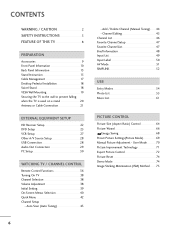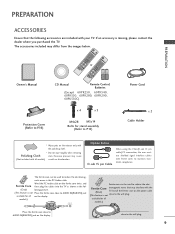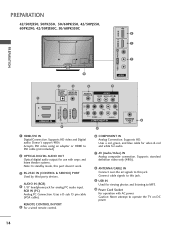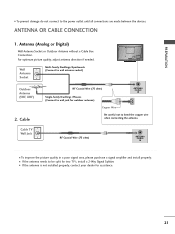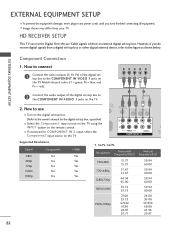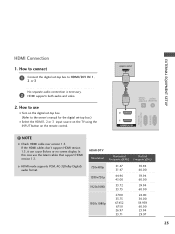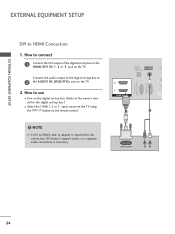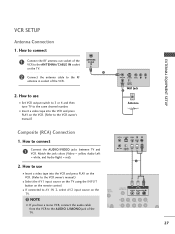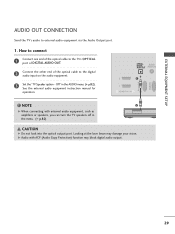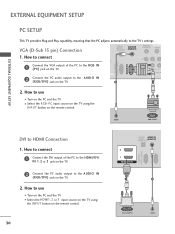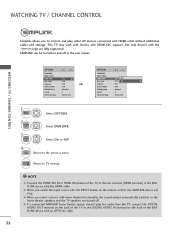LG 60PK250 Support Question
Find answers below for this question about LG 60PK250.Need a LG 60PK250 manual? We have 1 online manual for this item!
Question posted by tristancognet on January 29th, 2013
Problem When Connecting Tv To Soundsystem Via Toslink (optical) Cable
Hi, I am having troubles when I try to connect my LG 60PK250 to my sound system using a toslink (optical) cable.
It works fine with my apple tv :
Apple tv --(HDMI)--> LG tv --(optical)--> Soundsystem
But with the antena is doesn't:
Antena --(antena cable)--> LG tv --(optical)--> Soundsystem
Do you know an eventual solution to my problem?
Thank you so much!
Current Answers
Related LG 60PK250 Manual Pages
LG Knowledge Base Results
We have determined that the information below may contain an answer to this question. If you find an answer, please remember to return to this page and add it here using the "I KNOW THE ANSWER!" button above. It's that easy to earn points!-
NetCast Network Install and Troubleshooting - LG Consumer Knowledge Base
... cable (test it found , skip to the network...then the TV can 't join your router with the NetCast software itself if applicable. Troubleshooting Before Troubleshooting, perform the following (connecting to your network)? 1) Press the Menu button on to Troubleshooting if it can't connect to troubleshooting] 4) Close the menu. If NetFlix says it still doesn't work fine... -
LCD Connections - LG Consumer Knowledge Base
...: Tuning Systems Broadband TV Netflix connection Television: No Signal Broadband TV: Network Sharing Troubleshooting Normally labeled "HDMI". Surround Sound. Supports HD. Article ID: 2921 Views: 6054 Media Sharing and DLNA Setup on Home Theater equipment. SD Only. Normally labeled " ". Video Normally labeled "Component/ DTV/DVD". S-Video Super Video. Uses a fiber optic cable. -
TV:Audio Connections - LG Consumer Knowledge Base
... color-coded Orange or Black. Jacks are also commonly used to the sound card in a PC. Toslink connections require special fiber-optic cables. Various types of spring-clip speaker outputs are coaxial,...wire. They all work in stereo form as bare wire. Wire with the signal-carrying conductor (+) surrounded by turning them permanently useless. These will be used in professional and ...
Similar Questions
My Tv Will Not Turn On
When I push the on button it clicks, like its going to turn on,,,then clicks again and turns itself ...
When I push the on button it clicks, like its going to turn on,,,then clicks again and turns itself ...
(Posted by darleneclark0204 10 years ago)
I Lost The Screws For My 60 Lg Plazma Tv Stand. The Model Number Is 60pk250-ub.
where can i get new ones. i have not idea how long or what size they were. it the stands that came w...
where can i get new ones. i have not idea how long or what size they were. it the stands that came w...
(Posted by dperfect 10 years ago)
How Do I Connect Surround Sound To Lg 32lk330-uh
how do i connect surround sound to lg 32lk330-uh
how do i connect surround sound to lg 32lk330-uh
(Posted by butcher999999 11 years ago)
How Many Watts Does The Lg Plasma Tv Model 60pk250-ua Use. I Got This Tv In The
I GOT THIS TV INTHE USA AND AM IN ZAMBIA AFRICA.
I GOT THIS TV INTHE USA AND AM IN ZAMBIA AFRICA.
(Posted by koby201010 11 years ago)
42lg61 How To Get The Sound /audio Out From The Tv Without Using Optical Cable
(Posted by sweede 12 years ago)