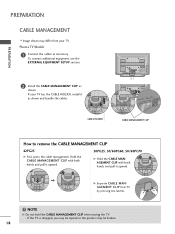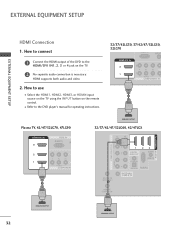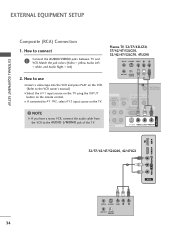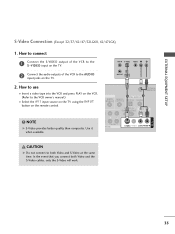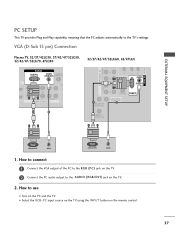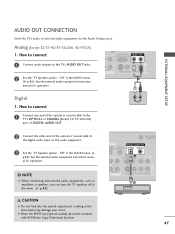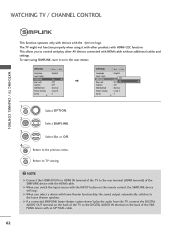LG 42LG61-UA Support Question
Find answers below for this question about LG 42LG61-UA.Need a LG 42LG61-UA manual? We have 1 online manual for this item!
Question posted by sweede on June 12th, 2011
42lg61 How To Get The Sound /audio Out From The Tv Without Using Optical Cable
The person who posted this question about this LG product did not include a detailed explanation. Please use the "Request More Information" button to the right if more details would help you to answer this question.
Current Answers
Related LG 42LG61-UA Manual Pages
LG Knowledge Base Results
We have determined that the information below may contain an answer to this question. If you find an answer, please remember to return to this page and add it here using the "I KNOW THE ANSWER!" button above. It's that easy to earn points!-
Television: Noise/Audio problems - LG Consumer Knowledge Base
... box can be on the same input, try another cable. If audio is being used . Adjust volume on the media device, especially if using a HDMI cable or digital optical audio cable. Article ID: 6393 Views: 4103 How do I use monitor out for audio. Television: No Signal Television: Firmware Updates - Television: Not changing Channels DVI Connector Guide Telelvision: Netflix Bandwidth Issue... -
TV:Audio Connections - LG Consumer Knowledge Base
... Toslink cables, which can carry either a stereo or multi-channel digital audio signal and will simply push into the opening, release the button, and the spring-loaded clamp grabs the wire. Banana plug - Toslink (Optical) - Toslink optical ports pass the same SPDIF digital audio data as an input or an output. These will be used for... -
Z50PX2D Technical Details - LG Consumer Knowledge Base
... 2 HDMI In: 1 RF In: 2 VGA PC input: 1 Optical Audio Out: 1 PC sound (1/8"): 1 Tech Talk -- HDMI uses HDCP copy protection. This results in high-definition (ATSC) and 181-...TV, remote control (with integrated HD tuner; It includes such television features as a PC monitor? The 30-watt stereo audio system (two 15-watt speakers) delivers ample sound for receiving digital unscrambled cable...
Similar Questions
Can I Use Lan Cable And Use Internet In This Tv I Tried And Getting Ssl Failed
i tried to connect to internet using lan cable and getting SSL handshake failed a TSL fatal alert ha...
i tried to connect to internet using lan cable and getting SSL handshake failed a TSL fatal alert ha...
(Posted by Shivvvvv 1 year ago)
Problem When Connecting Tv To Soundsystem Via Toslink (optical) Cable
Hi, I am having troubles when I try to connect my LG 60PK250 to my sound system using a toslink (opt...
Hi, I am having troubles when I try to connect my LG 60PK250 to my sound system using a toslink (opt...
(Posted by tristancognet 11 years ago)
Remote Control Stopped Working But Think Remote Is Fine And Maybe Tv Any Ideas
(Posted by malcolmcoghlan 11 years ago)
No Picture
hi i have a lg 42 '' tv it comes on for a wile then the screen goes green. the model no lg 42lg61-ua
hi i have a lg 42 '' tv it comes on for a wile then the screen goes green. the model no lg 42lg61-ua
(Posted by gravdigger1118 12 years ago)