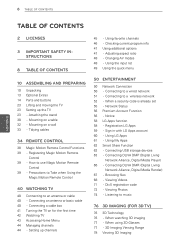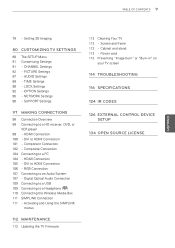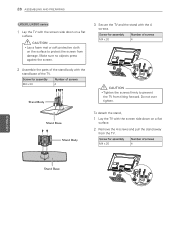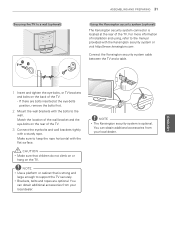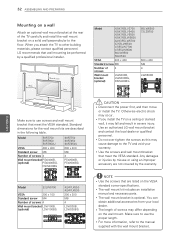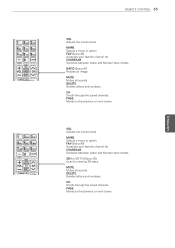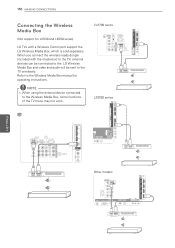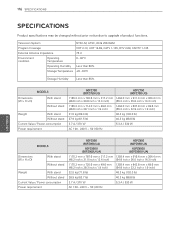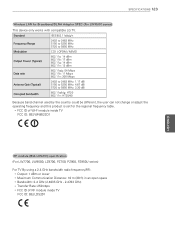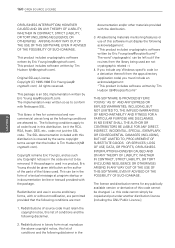LG 42LV5500 Support and Manuals
Get Help and Manuals for this LG item

Most Recent LG 42LV5500 Questions
Can I Use Lan Cable And Use Internet In This Tv I Tried And Getting Ssl Failed
i tried to connect to internet using lan cable and getting SSL handshake failed a TSL fatal alert ha...
i tried to connect to internet using lan cable and getting SSL handshake failed a TSL fatal alert ha...
(Posted by Shivvvvv 1 year ago)
Lg 42 Lv500 Zirise Mother Bord
Lg 42 lg mother board is available
Lg 42 lg mother board is available
(Posted by pathanjjat58 4 years ago)
Kindly Send Me More Informations
(Posted by JohnArif 6 years ago)
Mobile And Internet Connection.
How to connect wifi mobile and Internet connection In lg 42lv5500.
How to connect wifi mobile and Internet connection In lg 42lv5500.
(Posted by ferozmomin1 6 years ago)
What Is The Problem No Sound On External Speakers On Lg 42lv5500
(Posted by bossiBig 10 years ago)
LG 42LV5500 Videos

07 - Controle - Smart tv LG 42LV5500 Usando Controle Remoto Magic Motion na Internet
Duration: 3:30
Total Views: 10,901
Duration: 3:30
Total Views: 10,901
Popular LG 42LV5500 Manual Pages
LG 42LV5500 Reviews
We have not received any reviews for LG yet.