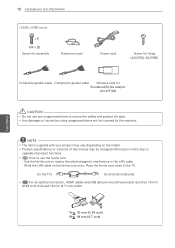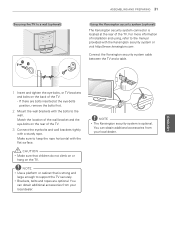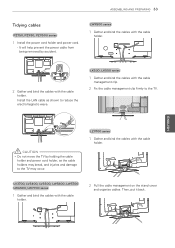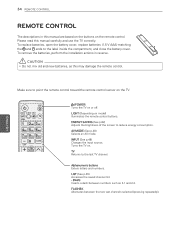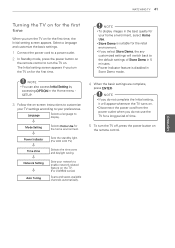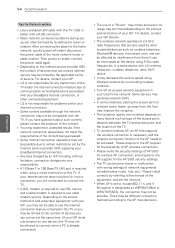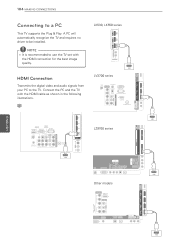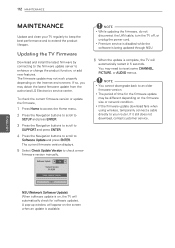LG 42LV5500 Support Question
Find answers below for this question about LG 42LV5500.Need a LG 42LV5500 manual? We have 2 online manuals for this item!
Question posted by Shivvvvv on January 25th, 2023
Can I Use Lan Cable And Use Internet In This Tv I Tried And Getting Ssl Failed
i tried to connect to internet using lan cable and getting SSL handshake failed a TSL fatal alert has been received error how do i solve
Current Answers
Answer #1: Posted by MercedesAMG on January 25th, 2023 8:33 AM
It sounds like there may be an issue with the SSL certificate on the TV or on the device you are trying to connect to. One solution could be to try updating the software on your TV to the latest version, as this may resolve any issues with the SSL certificate. Additionally, you can try to troubleshoot the issue by checking the settings on your router or modem to ensure they are configured correctly. If the problem persists, you may want to contact LG customer support for further assistance.
Please respond to my effort to provide you with the best possible solution by using the "Acceptable Solution" and/or the "Helpful" buttons when the answer has proven to be helpful. Please feel free to submit further info for your question, if a solution was not provided. I appreciate the opportunity to serve you!
Answer #2: Posted by SonuKumar on January 25th, 2023 7:26 AM
Please respond to my effort to provide you with the best possible solution by using the "Acceptable Solution" and/or the "Helpful" buttons when the answer has proven to be helpful.
Regards,
Sonu
Your search handyman for all e-support needs!!
Related LG 42LV5500 Manual Pages
LG Knowledge Base Results
We have determined that the information below may contain an answer to this question. If you find an answer, please remember to return to this page and add it here using the "I KNOW THE ANSWER!" button above. It's that easy to earn points!-
Television: Noise/Audio problems - LG Consumer Knowledge Base
... in audio menu. Television: No Signal Television: Firmware Updates - Television: Not changing Channels DVI Connector Guide Telelvision: Netflix Bandwidth Issue Make sure they are routed properly for audio. Download Instructions Using the TV as necessary. If audio is being used , check cables. Some TV models have been changed from an HDMI connected cable box. SAP ... -
Broadband TV: Network Sharing Troubleshooting - LG Consumer Knowledge Base
... normal viewing? Try this folder" is set to "Allow." LG TV Quick Setup Guide Telelvision: Netflix Bandwidth Issue Confirm that you should confirm before retesting the network connection. You can also get to share and right-click again and select "properties." NetCast Network Install and Troubleshooting TV -> Plasma TV Liquid Crystal Display (LCD) Television: Activating Netflix... -
Audio issue with Cable Card - LG Consumer Knowledge Base
This will resolve the issue, TV may require service. At least two different cable cards are needed to test TV for audio issues when used requires a firmware update for audio or channel issues. Television locks up How do I use cable cards.* Try connecting a device to TV. If audio on . If an error occurs during this issue. If no other devices? Broadcasters...
Similar Questions
How Can I Connect Audio Video Cable From Lg Tv-42lk430 To Lg-47cm5800?
Sir,i Have 42lk430 Lgtv And I Have Prchased Another Lg 47lm5800, There Is Three Cables From Old Tv W...
Sir,i Have 42lk430 Lgtv And I Have Prchased Another Lg 47lm5800, There Is Three Cables From Old Tv W...
(Posted by ralcofm 2 years ago)
Mobile And Internet Connection.
How to connect wifi mobile and Internet connection In lg 42lv5500.
How to connect wifi mobile and Internet connection In lg 42lv5500.
(Posted by ferozmomin1 6 years ago)
Why Won't The Software Update? Connected By Lan Cable Or Wireless.
Internet connection 100 Mbps
Internet connection 100 Mbps
(Posted by dalzell2010 10 years ago)
Problems With The Sound
I see digital channels and I dont have problems with the sound but when I try to see analog channels...
I see digital channels and I dont have problems with the sound but when I try to see analog channels...
(Posted by mauvarcer 12 years ago)
What Backlit Tech Is In Lg 42lv5500 White Or Rgb?
With back lit tech, LED are used, on the side or in the back. White LEDs or RGB LEds. Which does the...
With back lit tech, LED are used, on the side or in the back. White LEDs or RGB LEds. Which does the...
(Posted by agent007cd 12 years ago)