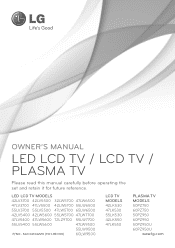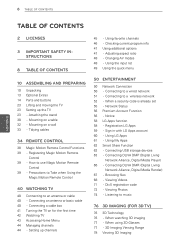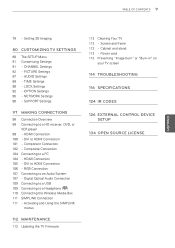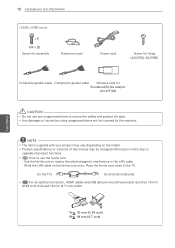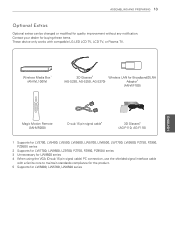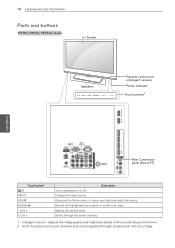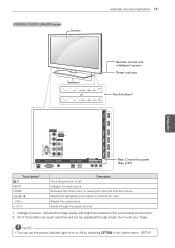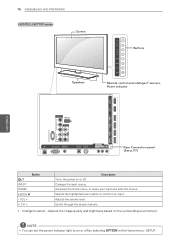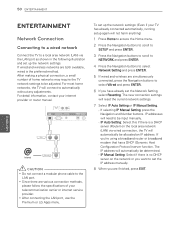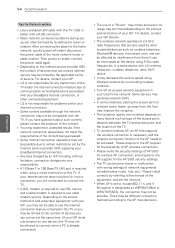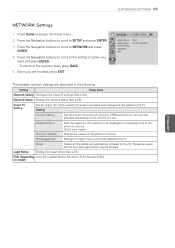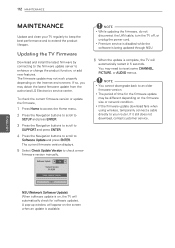LG 42LV5500 Support Question
Find answers below for this question about LG 42LV5500.Need a LG 42LV5500 manual? We have 2 online manuals for this item!
Question posted by ferozmomin1 on October 11th, 2017
Mobile And Internet Connection.
How to connect wifi mobile and Internet connection In lg 42lv5500.
Current Answers
Answer #1: Posted by Bruce7194 on October 11th, 2017 5:16 AM
Wireless Connection
- Press the SMART button on your LG remote and scroll to access the Home menu.
- Select the Settings button, then OK.
- Select Network, then Network Connection.
- Select Start Connection.
- Your LG Smart TV will attempt to connect to a wired network. If it doesn't find one, it will attempt to connect to your WiFi.
- Select your In-home WiFi network from the list of available networks.
- Enter your the password for your In-home WiFi.
- Your LG Smart TV is now connected to your In-home WiFi.
- Press the SMART button on your LG remote and scroll to access the Home menu.
- Select the Settings button, then OK.
- Select Network, then Network Connection.
- Select Start Connection.
- Your LG Smart TV will automatically connect to your wired network,
To know more, refer to the link below:
http://www.spectrum.net/support/internet/lg-smart-tv-wifi-setup/
Answer #2: Posted by PatriceNicholas on October 11th, 2017 6:31 AM
To connect a mobile phone to your wifi go to settings and find wifi turn it on.. you will need your route's password type it in and press enter. If you did it right it should say connected. Now try to assess the internet. Do the same for your laptop, however if you have a desk top computer then you have to plug one end of your modem cable to the modem and the other end to your router, connect your ethernet cable the same way then turn your wifi on from settings. Your router should display a blue light or green light if done correctly. If it has a orange,pink, or red light there maybe an error. Try again hope this helps!
Related LG 42LV5500 Manual Pages
LG Knowledge Base Results
We have determined that the information below may contain an answer to this question. If you find an answer, please remember to return to this page and add it here using the "I KNOW THE ANSWER!" button above. It's that easy to earn points!-
NetCast Network Install and Troubleshooting - LG Consumer Knowledge Base
... find in your router... Wireless connection info. The current NetCast TVs don't have Wifi, but you want to use .... 4) Wait for 98% of a customer's internet connection. Detailed Setup Physical Connection Connect the TV to access the network. This consists .... Download Instructions Clock losing time Cable Card not recognized Television: Not changing Channels How do you know what happens ... -
Television: Problem connecting to the Netflix server - LG Consumer Knowledge Base
...This pause or skip is a direct issue with Netflix. Any issues with internet connection speed. Please contact Netflix if there is to allow movie to catch up with data not...160;an Activation code. www.netflix.com/tvhelp or Call 1-866-716-0414 (U.S.A. If the television will take place. - To activate Netflix and begin receiving streaming movies and video, a membership must ... -
What is instant streaming? - LG Consumer Knowledge Base
... of their home. Streaming is a process whereby digital media such as movies and television programs can also take advantage of special Blu-ray content with the movie service provider... for updated firmware from home. What do I need a media viewing device with a high-speed Internet connection and a contract with a movie service provider. LG currently has an arrangement with BD Live and...
Similar Questions
Can I Use Lan Cable And Use Internet In This Tv I Tried And Getting Ssl Failed
i tried to connect to internet using lan cable and getting SSL handshake failed a TSL fatal alert ha...
i tried to connect to internet using lan cable and getting SSL handshake failed a TSL fatal alert ha...
(Posted by Shivvvvv 1 year ago)
Can I Connect To Internet?
I have a LG 42LK520-UA I'm trying to find out how to connect to internet? This is the remote I have ...
I have a LG 42LK520-UA I'm trying to find out how to connect to internet? This is the remote I have ...
(Posted by melissahibbs7896 3 years ago)
What Is The Problem No Sound On External Speakers On Lg 42lv5500
(Posted by bossiBig 10 years ago)
Internet Connection
I have purchased an LG 55LV5300 smart tv. It is suppose to be wifi capable, but my question is. Will...
I have purchased an LG 55LV5300 smart tv. It is suppose to be wifi capable, but my question is. Will...
(Posted by dave0805 12 years ago)
What Backlit Tech Is In Lg 42lv5500 White Or Rgb?
With back lit tech, LED are used, on the side or in the back. White LEDs or RGB LEds. Which does the...
With back lit tech, LED are used, on the side or in the back. White LEDs or RGB LEds. Which does the...
(Posted by agent007cd 12 years ago)