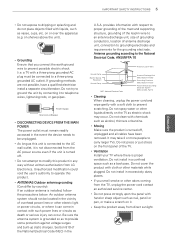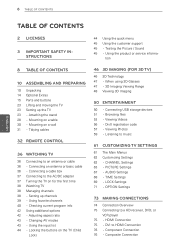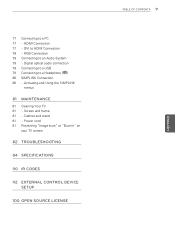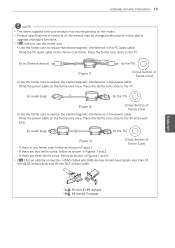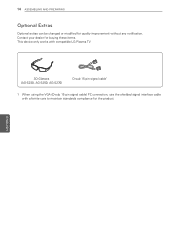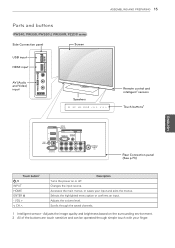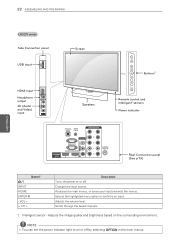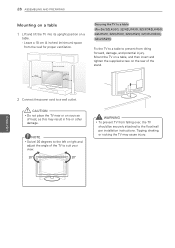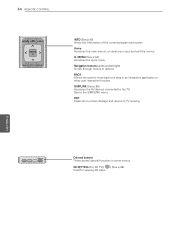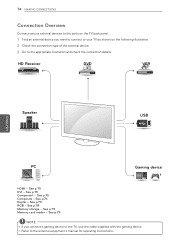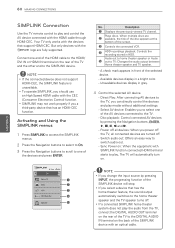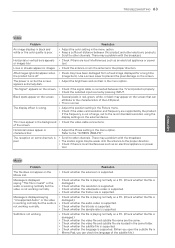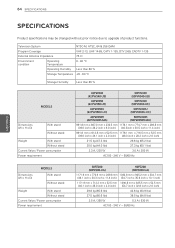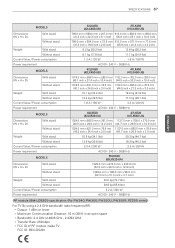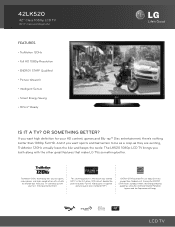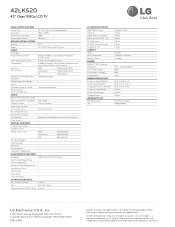LG 42LK520 Support Question
Find answers below for this question about LG 42LK520.Need a LG 42LK520 manual? We have 3 online manuals for this item!
Question posted by melissahibbs7896 on August 10th, 2020
Can I Connect To Internet?
I have a LG 42LK520-UA I'm trying to find out how to connect to internet? This is the remote I have for the tv.
Current Answers
Related LG 42LK520 Manual Pages
LG Knowledge Base Results
We have determined that the information below may contain an answer to this question. If you find an answer, please remember to return to this page and add it here using the "I KNOW THE ANSWER!" button above. It's that easy to earn points!-
Television: Activating Netflix - LG Consumer Knowledge Base
...be entered on the television display upon your device. Article ID: 6409 Last updated: 14 May, 2010 Views: 2035 Television remote control not working Broadband TV Netflix connection Recording Issues: Timer Record Television No Power What Are ...activated? However, if your television will connect to the internet, but will stream video to successfully activate your Netflix account. Q. -
LCD Terminology: Viewing Angle - LG Consumer Knowledge Base
... on current models that it is not an issue anymore. Article ID: 2900 Last updated: 22 Sep, 2009 Views: 677 Television locks up Different Models of LCD's LG Broadband TV Wireless Connectivity Options Bandwidth needed for instant streaming This is the angle at which the display's brightness begings to noticeably diminish. Viewing Angle... -
What type of antenna should I use? - LG Consumer Knowledge Base
... strength. Television: Not changing Channels The round or flat multi-directional type are some antennas that require a power connection. Both...You could hurt yourself by pressing Menu on an LG TV is broadcast using UHF. There are some limiting factors like... you find more info and suggestions. Signal strength on the remote and choosing Setup->Manual Tuning. Test the antenna in...
Similar Questions
Connect Roku To Lg 42lk520
Where do I connect the Roku streaming stick and do I take out the verizon hdmi connection to do so?
Where do I connect the Roku streaming stick and do I take out the verizon hdmi connection to do so?
(Posted by bnkscarpace 9 years ago)
Where Can I Get A Replacement Stand For A Lg 42lk520 Tv?
WHERE CAN I GET A REPLACEMENT STAND FOR A LG 42LK520 TV?
WHERE CAN I GET A REPLACEMENT STAND FOR A LG 42LK520 TV?
(Posted by nrj 11 years ago)