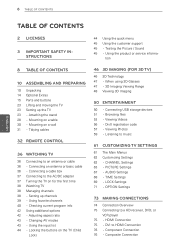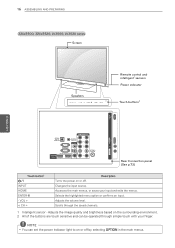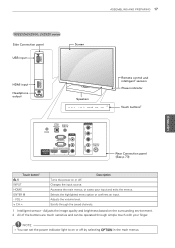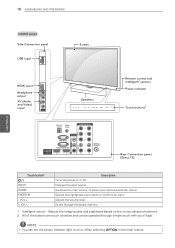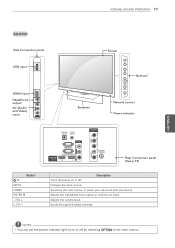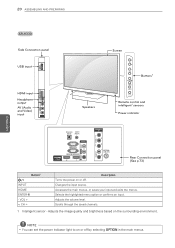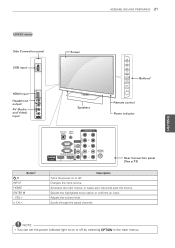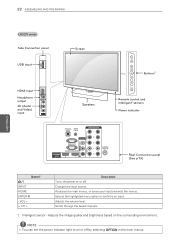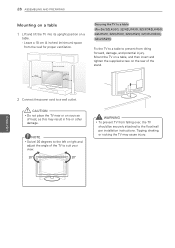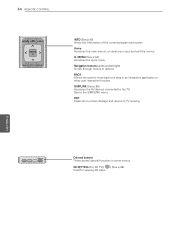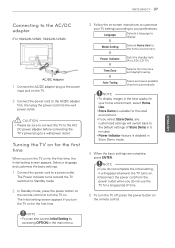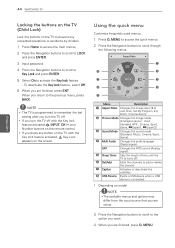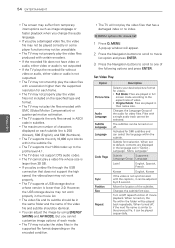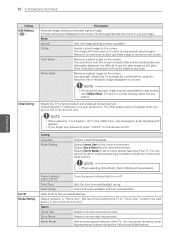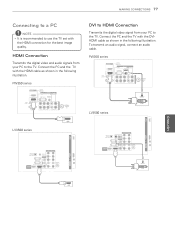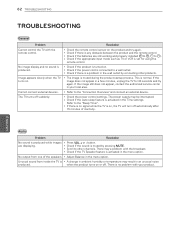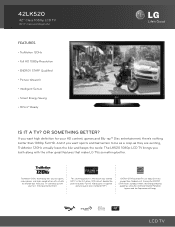LG 42LK520 Support Question
Find answers below for this question about LG 42LK520.Need a LG 42LK520 manual? We have 3 online manuals for this item!
Question posted by Anonymous-113599 on June 10th, 2013
How Do I Set Up A Connection With The Internet?
The person who posted this question about this LG product did not include a detailed explanation. Please use the "Request More Information" button to the right if more details would help you to answer this question.
Current Answers
Related LG 42LK520 Manual Pages
LG Knowledge Base Results
We have determined that the information below may contain an answer to this question. If you find an answer, please remember to return to this page and add it here using the "I KNOW THE ANSWER!" button above. It's that easy to earn points!-
What is HDMI? - LG Consumer Knowledge Base
HDMI provides an interface between any audio/video source, such as a set-top box, DVD player, or A/V receiver and an audio and/or ... control other devices? HDMI is HDMI? with the highest-quality home theater experience. LG Broadband TV Wireless Connectivity Options Television Picture Color How do I use my LG remote to accommodate future enhancements and requirements. / TV What ... -
Closed Caption Issues - LG Consumer Knowledge Base
...not function when TV is on a digital channel using the set -top box or other device inputs, connect to the TV for closed caption to work ... first part of the signal to TV inputs. Article ID: 6397 Views: 1582 A/V Connection Guide Television: Problem connecting to receive channel information. Check other device that specific channel or program. Closed captions are... -
Notes on connecting a PC to a TV - LG Consumer Knowledge Base
... the graphics card driver. The signal type on the PC can be set to what the PC is set to. Windows will accept from the HDMI cable which causes it to ignore the headphone jack input. Television Picture Color Television No Power A/V Connection Guide Television: Firmware Updates - Supported resolutions are only available in the TV menu...
Similar Questions
Can I Connect To Internet?
I have a LG 42LK520-UA I'm trying to find out how to connect to internet? This is the remote I have ...
I have a LG 42LK520-UA I'm trying to find out how to connect to internet? This is the remote I have ...
(Posted by melissahibbs7896 3 years ago)
Connect Roku To Lg 42lk520
Where do I connect the Roku streaming stick and do I take out the verizon hdmi connection to do so?
Where do I connect the Roku streaming stick and do I take out the verizon hdmi connection to do so?
(Posted by bnkscarpace 9 years ago)
Connecting Internet
how connect internet and browse in 42ls5700 lg led tv how to connect woofer sound system to 42ls570...
how connect internet and browse in 42ls5700 lg led tv how to connect woofer sound system to 42ls570...
(Posted by ramdasaruna92 11 years ago)
Manual To Assist With Set Up Of 42lk520
i see your pdf manual online, but it is not a hot link. when i click it nothing happens. please emai...
i see your pdf manual online, but it is not a hot link. when i click it nothing happens. please emai...
(Posted by rees0310 12 years ago)